更新记录
1.0.1(2020-12-19) 下载此版本
兼容小程序
1.0.0(2020-11-16) 下载此版本
初始版本
平台兼容性
前言
简介:首页快捷键,类似支付宝、美团、饿了么首页快捷键,传入数据即可使用,可传背景色,一行展示个数等
有疑问
微信搜索“慢慢向好”小程序,找客服反馈,相应问题。
素材
开始使用
下载源码解压,复制/components 下的组件至项目根目录的 /components 文件夹下
index.vue的script加入如下部分:
import shortcutNav from '@/components/ay-shortcutNav/shortcutNav.vue';
export default {
components: {
shortcutNav,
},
data() {
return {
navbackgroundColor: '#fff',
themeColor: '#33CCCC',
shortcutNavList: [{
img: 'https://cdn.pixabay.com/photo/2020/01/01/18/51/bottle-of-sparkling-wine-4734176__340.jpg',
name: '立人',
key: '立人',
}, {
img: 'https://cdn.pixabay.com/photo/2020/10/04/09/57/feather-5625806__340.jpg',
name: '立德',
key: '立德',
}, {
img: 'https://cdn.pixabay.com/photo/2019/11/19/12/04/daisy-4637276__340.jpg',
name: '立言',
key: '立言',
}, {
img: 'https://cdn.pixabay.com/photo/2020/11/16/16/05/hoverfly-5749361__340.jpg',
name: '立行',
key: '立行',
}, ],
shortcutNavList_two: [{
img: 'https://cdn.pixabay.com/photo/2020/03/23/08/37/taiwan-4959896__340.jpg',
name: '富强民主',
key: '富强民主',
}, {
img: 'https://cdn.pixabay.com/photo/2020/05/07/17/48/finch-5142472__340.jpg',
name: '文明和谐',
key: '文明和谐',
}, {
img: 'https://cdn.pixabay.com/photo/2020/05/23/14/58/nature-5209956__340.jpg',
name: '自由平等',
key: '自由平等',
}, {
img: 'https://cdn.pixabay.com/photo/2020/09/07/21/53/flowers-5552966__340.jpg',
name: '公正法治',
key: '公正法治',
}, {
img: 'https://cdn.pixabay.com/photo/2019/11/18/02/41/autumn-leaves-4633854__340.jpg',
name: '爱国敬业',
key: '爱国敬业',
}, {
img: 'https://cdn.pixabay.com/photo/2020/10/30/11/23/chrysanthemums-5698303__340.jpg',
name: ' 诚信友善',
key: ' 诚信友善',
}, {
img: 'https://cdn.pixabay.com/photo/2020/11/06/08/52/leaves-5717222__340.jpg',
name: '社会主义',
key: '社会主义',
}, {
img: 'https://cdn.pixabay.com/photo/2018/08/09/22/44/wasp-3595688__340.jpg',
name: '核心价值观',
key: '核心价值观',
}, ],
}
},
onLoad() {
let that = this;
},
methods: {
toDetailPage(e) {
let list = e.list;
let idx = e.curIndex;
let list_img = [];
list.forEach(item => {
list_img.push(item.img)
})
if (list_img && list_img.length > 0) {
uni.previewImage({
current: list_img[idx],
// 传 Number H5端出现不兼容
urls: list_img,
indicator: "number",
loop: true,
});
}
},
}
}
index.vue的template加入如下部分:(三选一)
<view class="content">
<shortcutNav :list="shortcutNavList" :hengNumber="4" @toDetailPage="toDetailPage"></shortcutNav>
<view class="NavBox marginBottom-Theme">
<shortcutNav style="padding: 80upx 20upx 20upx 20upx;" :list="shortcutNavList_two" :hengNumber="4" :boxshadow="false"
:borderRadius="false" @toDetailPage="toDetailPage"></shortcutNav>
</view>
<shortcutNav :list="shortcutNavList.slice(0,3)" :hengNumber="3" :backgroundColor="navbackgroundColor" @toDetailPage="toDetailPage"></shortcutNav>
</view>
index.vue的style加入如下部分:
<style lang="scss">
.NavBox {
width: 94%;
margin: 0upx 20upx;
}
.marginBottom-Theme {
margin-bottom: 20upx;
}
</style>
页面App.vue 加上样式
<style lang="scss"> /*每个页面公共css */ view, scroll-view, swiper, swiper-item, cover-view, cover-ima<style lang="scss">
view,
scroll-view,
swiper,
swiper-item,
cover-view,
cover-image,
icon,
text,
rich-text,
progress,
button,
checkbox,
form,
input,
label,
radio,
slider,
switch,
textarea,
navigator,
audio,
camera,
image,
video {
box-sizing: border-box;
}
/* 骨架屏替代方案 */
.Skeleton {
background: #f3f3f3;
padding: 20upx 0;
border-radius: 8upx;
}
/* 图片载入替代方案 */
.image-wrapper {
font-size: 0;
background: #f3f3f3;
border-radius: 4px;
image {
width: 100%;
height: 100%;
transition: .6s;
opacity: 0;
&.loaded {
opacity: 1;
}
}
}
.clamp {
overflow: hidden;
text-overflow: ellipsis;
white-space: nowrap;
display: block;
}
.common-hover {
background: #f5f5f5;
}
/*边框*/
.b-b:after,
.b-t:after {
position: absolute;
z-index: 3;
left: 0;
right: 0;
height: 0;
content: '';
transform: scaleY(.5);
border-bottom: 1px solid $uni-border-color;
}
.b-b:after {
bottom: 0;
}
.b-t:after {
top: 0;
}
/* button样式改写 */
uni-button,
button {
height: 80upx;
line-height: 80upx;
font-size: $uni-font-size-lg + 2rpx;
font-weight: normal;
&.no-border:before,
&.no-border:after {
border: 0;
}
}
uni-button[type=default],
button[type=default] {
color: #303133;
}
/* input 样式 */
.input-placeholder {
color: #999999;
}
.placeholder {
color: #999999;
}
</style>
说明
因调试上次的链接没有图片了,故换了链接


 收藏人数:
收藏人数:
 https://github.com/HelloWorldFFC/ay-shortcutNav
https://github.com/HelloWorldFFC/ay-shortcutNav
 下载插件并导入HBuilderX
下载插件并导入HBuilderX
 下载示例项目ZIP
下载示例项目ZIP
 赞赏(1)
赞赏(1)
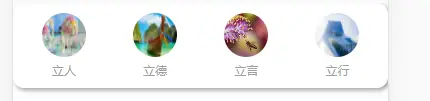



 下载 15430
下载 15430
 赞赏 35
赞赏 35

 下载 11171298
下载 11171298
 赞赏 1854
赞赏 1854















 赞赏
赞赏
 京公网安备:11010802035340号
京公网安备:11010802035340号