更新记录
1.0.0(2020-12-31) 下载此版本
初始提交
平台兼容性
前言
绝对定位弹框,自定义弹框内容
有疑问
微信搜索“慢慢向好”小程序,找客服反馈,相应问题。
素材
开始使用
下载源码解压,复制/components 下的组件至项目根目录的 /components 文件夹下
页面index.vue 引入 ay-dropdown 组件
import dropdown from '@/components/ay-dropdown/ay-dropdown.vue'
export default {
components: {
dropdown,
},
data() {
return {
themeColor: '#33CCCC',
filterData: [
[{
text: '<1折',
value: '0.9'
}, {
text: '1-2折',
value: '1-2'
}],
],
}
},
onLoad() {
let that = this;
},
methods: {
ed(res) {
//[[{"text":"<1折","value":"0.9","select":true}],[{"text":"距离优先","value":"距离优先","select":true}]]
// console.log('res ' + JSON.stringify(res))
// console.log('res ' + JSON.stringify(res[0]))
// console.log('res ' + JSON.stringify(res[0][0].value))
let that = this;
let one = res[0][0].value;
console.log(' one ' + one);
},
}
}页面index.vue 引入关键标签
<view class="cf-hengStart">
<view style="text-align: center;">请点击选择</view>
<dropdown :filterData='filterData' @onSelected='ed'
:themeColor="themeColor"></dropdown>
</view>页面index.vue 引入背景色
page {
background-color: #f2f2f2;
}
.cf-hengStart {
display: flex;
flex-direction: row;
justify-content: center;
align-items: center;
width: 100%;
}

 收藏人数:
收藏人数:
 https://github.com/HelloWorldFFC/ay-dropdown
https://github.com/HelloWorldFFC/ay-dropdown
 下载插件并导入HBuilderX
下载插件并导入HBuilderX
 下载示例项目ZIP
下载示例项目ZIP
 赞赏(0)
赞赏(0)
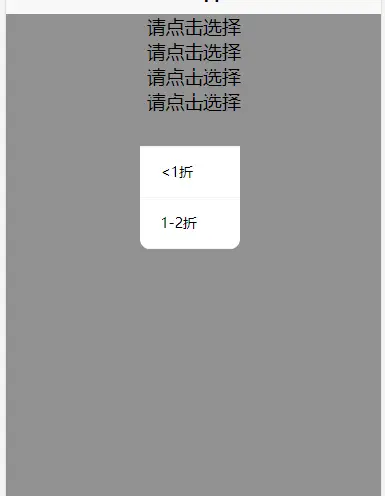

 下载 15430
下载 15430
 赞赏 35
赞赏 35

 下载 13769192
下载 13769192
 赞赏 1853
赞赏 1853















 赞赏
赞赏

 京公网安备:11010802035340号
京公网安备:11010802035340号