更新记录
2.0.1(2021-08-02) 下载此版本
2.0.1 新增地图
平台兼容性
uni-app
| Vue2 | Vue3 | Chrome | Safari | app-vue | app-nvue | Android | iOS | 鸿蒙 |
|---|---|---|---|---|---|---|---|---|
| √ | - | - | - | - | - | - | - | - |
| 微信小程序 | 支付宝小程序 | 抖音小程序 | 百度小程序 | 快手小程序 | 京东小程序 | 鸿蒙元服务 | QQ小程序 | 飞书小程序 | 小红书小程序 | 快应用-华为 | 快应用-联盟 |
|---|---|---|---|---|---|---|---|---|---|---|---|
| √ | - | - | - | - | - | - | - | - | - | - | - |
kun-ui
介绍
基于uniapp,开发通用移动端ui框架
软件架构
软件架构说明
使用说明
- 1.npm install dayjs --save
- 2.npm install font-awesome --save
1.web使用
- 1.全局调用,在main.js中
import KunUI from "./components"
Vue.use(KunUI);2.uniapp开发小程序使用
- 1.具体调用页面
import kButton from '../../components/kun-button/kun-button.vue' import KTitle from '../../components/kun-title/kun-title.vue' export default { components:{ kButton, KTitle } } - 2.主题css 在 components/init.scss,在使用页面自行引入
@import '@/components/init.scss';
<!-- + 3.或者main.js全局引入
```javascript
import '@/components/init.scss'
``` -->
#### 参与贡献
1. Fork 本仓库
2. 新建 Feat_xxx 分支
3. 提交代码
4. 新建 Pull Request

 收藏人数:
收藏人数:
 下载插件并导入HBuilderX
下载插件并导入HBuilderX
 下载示例项目ZIP
下载示例项目ZIP
 赞赏(0)
赞赏(0)




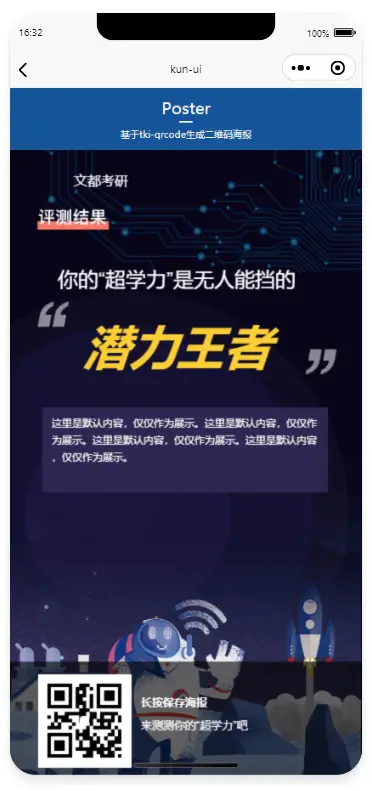
 下载 39
下载 39
 赞赏 0
赞赏 0

 下载 11173995
下载 11173995
 赞赏 1854
赞赏 1854















 赞赏
赞赏

 京公网安备:11010802035340号
京公网安备:11010802035340号