更新记录
0.10(2024-06-19)
下载此版本
动态更新items
0.09(2024-06-18)
下载此版本
支持nvue
0.08(2024-06-18)
下载此版本
移除clickConfirm,新增 onChange
查看更多
平台兼容性
uni-app
| Vue2 |
Vue3 |
Chrome |
Safari |
app-vue |
app-nvue |
Android |
iOS |
鸿蒙 |
| √ |
- |
√ |
√ |
√ |
√ |
- |
- |
- |
| 微信小程序 |
支付宝小程序 |
抖音小程序 |
百度小程序 |
快手小程序 |
京东小程序 |
鸿蒙元服务 |
QQ小程序 |
飞书小程序 |
小红书小程序 |
快应用-华为 |
快应用-联盟 |
| √ |
√ |
√ |
√ |
- |
- |
- |
√ |
- |
- |
√ |
√ |
分类选择
分类选择组件,支持单选、多选、搜索、默认选中值、禁用项,建议搭配弹出层uni-popup使用
注意事项
组件需要依赖 scss 插件, 或自己去手动修改css样式(很简单)
属性 Props
| 属性名 |
类型 |
默认值 |
说明 |
| showNav |
Boolean |
false |
是否显示标题栏 |
| title |
String |
标题 |
标题文字 |
| cancelText |
String |
取消 |
取消按钮文字 |
| confirmText |
String |
确认 |
确认按钮文字 |
| activeIndex |
Number |
0 |
左侧选中的索引 |
| items |
Array |
[ ] |
为分类显示所需的数据,数据格式见下方示例 |
| activeIds |
Array |
[ ] |
表示右侧高亮选项的id |
| max |
Number |
0 |
表示右侧项最大选中个数, 为1时表示单选 |
| selectedIcon |
String |
'' |
自定义右侧栏选中状态的图标,暂只支持相对路径 |
| selectAll |
Boolean |
false |
是否支持全选,默认为false |
| defaultActiveColor |
String |
#FC2A57 |
默认重点颜色 |
| isSearch |
Boolean |
false |
是否支持搜索,默认为false |
| searchText |
String |
搜索 |
搜索按钮文字 |
| searchPlaceholder |
String |
请输入关键词 |
搜索框placeholder |
item
| 属性名 |
类型 |
默认值 |
说明 |
| badge |
String |
'' |
左侧徽标 支持:dot 圆点; number 数字 |
| disabled |
String |
false |
是否禁用选项 |
方法 Events
| 属性名 |
返回值 |
说明 |
| onChange |
所有选中ids Array |
showNav 为true时有效, 点击确认按钮时触发 |
| clickCancel |
|
showNav 为true时有效,点击取消按钮时触发 |
| clickNav |
被点击的导航的索引 Number |
点击左侧导航时触发 |
| clickItem |
该点击项的数据 Object |
点击右侧选择项时触发 |
代码示例
<template>
<view class="test">
<view class="title">
1、单选 -- {{JSON.stringify(city_ids1)}}
</view>
<view class="val">
{{getCityNames(this.city_ids1)}}
</view>
<wyh-tree-select :items="items" :activeIds="city_ids1" :max="1" @clickItem="onItem" @onChange="bindChange($event, 'city_ids1')"/>
<!-- <view class="title">
2、多选 -- {{JSON.stringify(city_ids2)}}
</view>
<view class="val">
{{getCityNames(this.city_ids2)}}
</view>
<wyh-tree-select :items="items" :activeIds="city_ids2" :max="2" @onChange="bindChange($event, 'city_ids2')"/>
<view class="title">
3、全选 -- {{JSON.stringify(city_ids5)}}
</view>
<view class="val">
{{getCityNames(this.city_ids5)}}
</view>
<wyh-tree-select :items="items" :activeIds="city_ids5" :selectAll="true" @onChange="bindChange($event, 'city_ids5')"/>
-->
<view class="title">
4、搭配弹出层 -- {{JSON.stringify(city_ids3)}}
</view>
<view class="select" @click="$refs.popup_citys.open()">
<view class="title">选择城市</view>
<view class="val">{{getCityNames(this.city_ids3)}}</view>
</view>
<uni-popup class="citys_win popup_win" ref="popup_citys" type="bottom">
<wyh-tree-select :items="items" :activeIds="city_ids3" :title="'选择地区'" @onChange="bindChange($event, 'city_ids3')"/>
</uni-popup>
<view class="title">
5、搭配弹出层(showNav) -- {{JSON.stringify(city_ids4)}}
</view>
<view class="select" @click="$refs.popup_citys2.open()">
<view class="title">选择城市</view>
<view class="val">{{getCityNames(this.city_ids4)}}</view>
</view>
<uni-popup class="citys_win popup_win" ref="popup_citys2" type="bottom">
<wyh-tree-select :items="items" :activeIds="city_ids4" :title="'选择地区'" :showNav="true" @clickCancel="onCancel('popup_citys2')" @onChange="bindChange($event, 'city_ids4', 'popup_citys2')"/>
</uni-popup>
<view class="title">
6、搭配弹出层-全选(showNav) -- {{JSON.stringify(city_ids6)}}
</view>
<view class="select" @click="$refs.popup_citys3.open()">
<view class="title">选择城市</view>
<view class="val">{{getCityNames(this.city_ids6)}}</view>
</view>
<uni-popup class="citys_win popup_win" ref="popup_citys3" type="bottom">
<wyh-tree-select :items="items" :activeIds="city_ids6" :title="'选择地区'" :showNav="true" :selectAll="true" @clickCancel="onCancel('popup_citys3')" @onChange="bindChange($event, 'city_ids6', 'popup_citys3')"/>
</uni-popup>
<view class="title">
7、搭配弹出层-搜索、全选(showNav) -- {{JSON.stringify(city_ids7)}}
</view>
<view class="select" @click="$refs.popup_citys4.open()">
<view class="title">选择城市</view>
<view class="val">{{getCityNames(this.city_ids7)}}</view>
</view>
<uni-popup class="citys_win popup_win" ref="popup_citys4" type="bottom">
<wyh-tree-select :items="items" :activeIds="city_ids7" :title="'选择地区'" :defaultActiveColor="'red'" :showNav="true" :selectAll="true" :isSearch="true" @clickCancel="onCancel('popup_citys4')" @onChange="bindChange($event, 'city_ids7', 'popup_citys4')"/>
</uni-popup>
</view>
</template>
<script>
export default {
data() {
return {
items: [{
text: '浙江',
children: [
{
// 名称
text: '温州',
// id,作为匹配选中状态的标识符
id: 1,
// 禁用选项
disabled: true,
},
{
text: '杭州',
id: 2,
},{
text: '宁波',
id: 3
}
],
badge: 'dot'
},
{
text: '江苏',
children: [
{
text: '南京',
id: 4,
// 禁用选项
disabled: true,
},
{
text: '无锡',
id: 5,
},
{
text: '九江',
id: 6,
},
{
text: '常州',
id: 7,
}
],
badge: 'number'
},
{
text: '福建',
disabled: true,
children: [
{
text: '厦门',
id: 8,
},
{
text: '泉州',
id: 9,
}
]
},
{
text: '湖北',
children: [
{
text: '武汉',
id: 10,
},
{
text: '黄冈',
id: 11,
},
{
text: '襄阳',
id: 12,
}
]
}
],
city_ids1: [],
city_ids2: [3],
city_ids3: [2],
city_ids4: [],
city_ids5: [2,3],
city_ids6: [2],
city_ids7: [7]
}
},
methods: {
onItem(ret) {
console.log(ret);
},
bindChange(ids, key, popupRef) {
this[key] = ids;
if(popupRef) {
this.$refs[popupRef].close();
}
},
getCityNames(ids) {
if(!ids) return;
if(ids.length == 0) {
return '';
}
let city_name = [];
this.items.map(function (item, index) {
item.children.map(function (city, ind) {
ids.map(function (id, i) {
if(id == city.id) {
city_name.push(city.text);
}
})
})
})
return city_name.join(',');
},
onCancel(popupRef) {
this.$refs[popupRef].close();
}
},
onLoad() {
// 模拟接口数据
setTimeout(() => {
this.city_ids1 = [5]
}, 1000)
}
}
</script>
<style lang="scss" scoped>
.test {
min-height: calc(100vh - var(--window-top));
background: #f4f4f4;
padding-bottom: 800rpx;
.title {
padding: 20rpx;
font-weight: 700;
}
.val {
display: flex;
align-items: center;
height: 80rpx;
padding: 0 20rpx;
background: #ffffff;
margin-bottom: 20rpx;
}
}
</style>


 收藏人数:
收藏人数:
 下载插件并导入HBuilderX
下载插件并导入HBuilderX
 赞赏(1)
赞赏(1)
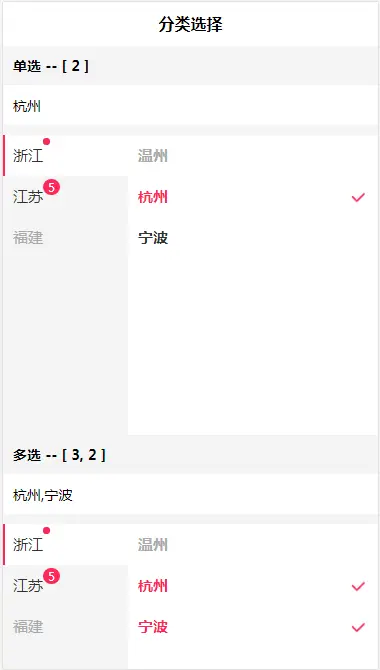

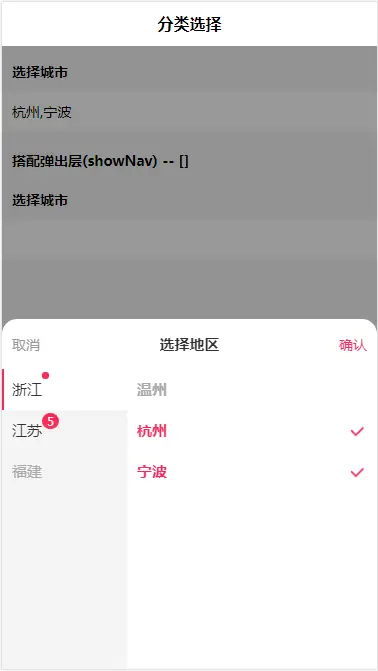

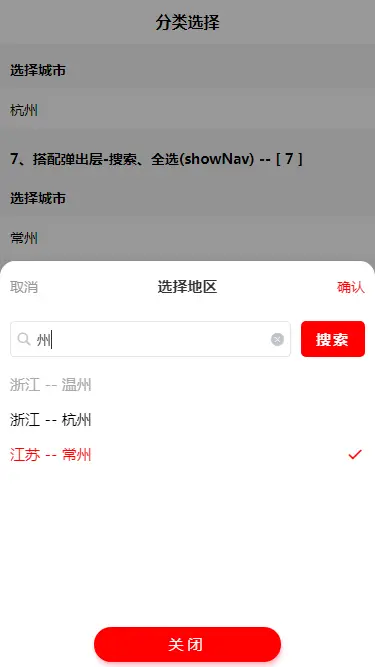
 下载 1350
下载 1350
 赞赏 1
赞赏 1

 下载 11279669
下载 11279669
 赞赏 1860
赞赏 1860















 赞赏
赞赏
 京公网安备:11010802035340号
京公网安备:11010802035340号