更新记录
1.0.0(2021-11-27)
下载此版本
1.0.0 (2021.11.27)
无
平台兼容性
uni-app
| Vue2 |
Vue3 |
Chrome |
Safari |
app-vue |
app-nvue |
Android |
iOS |
鸿蒙 |
| √ |
- |
√ |
√ |
√ |
× |
- |
- |
- |
| 微信小程序 |
支付宝小程序 |
抖音小程序 |
百度小程序 |
快手小程序 |
京东小程序 |
鸿蒙元服务 |
QQ小程序 |
飞书小程序 |
小红书小程序 |
快应用-华为 |
快应用-联盟 |
| √ |
√ |
√ |
√ |
- |
- |
- |
√ |
- |
- |
√ |
√ |
其他
vue-skeleton
通用骨架屏加载,采用 flex 弹性布局,可根据配置灵活的自定义出大部分骨架屏布局,每一块都可以自定义 css 样式
tips:
配置项可能需要几分钟理解下,稍稍有点多(毕竟鱼和熊掌不可得兼嘛),可结合示例尝试自定义配置使用
demo
https://yue1123.github.io/vue-skeleton/unpackage/dist/build/h5/index.html#/
props
| 属性 |
说明 |
类型 |
默认值 |
| rowList |
骨架屏样式配置,详细配置见下面 rowList options |
Array<ISkeletonRowsItem> |
[] |
| bgColor |
骨架屏色块颜色 |
String |
#f1f1f1 |
| loading |
是否是加载状态 |
Boolean |
true |
| animate |
是否开启动画 |
Boolean |
true |
ISkeletonRowsItem
| 属性 |
说明 |
类型 |
默认值 |
| align |
水平对齐方式,同 flex 横向布局(justify-content) ,详情见align |
String |
left |
| verticalAlign |
垂直对齐方式,同 flex 的垂直布局(align-items) |
String |
middle |
| style |
css 样式 |
Object |
|
| colItems |
一行中的列元素,可以是数字(会自动平反宽度),也可以每一项单独配置 |
Number 或 Array<colItems> |
|
align
| 属性 |
值 |
| left |
justify-start |
| center |
justify-center |
| right |
justify-end |
| between |
justify-between |
| around |
justify-around |
verticalAlign
| 属性 |
值 |
| top |
items-start |
| middle |
items-center |
| bottom |
items-end |
flex布局不熟的的同学可以见https://www.runoob.com/w3cnote/flex-grammar.html学习学习
colItems
| 属性 |
说明 |
类型 |
| style |
css 样式 |
Object |
| shape |
形状 |
String |
| childRowItems |
列元素的子元素 |
Array<childRowItems> |
childRowItems
| 属性 |
说明 |
类型 |
| style |
css 样式 |
Object |
使用示例
<template>
<view class="content">
<br />
<Skeleton :rowList="rowList" :loading="loading">
<view>内容</view>
<view>内容</view>
<view>内容</view>
<view>内容</view>
<view>内容</view>
<view>内容</view>
<view>内容</view>
</Skeleton>
<br />
<button @click="handleShowContent" type="primary" size="mini">显示</button>
</view>
</template>
<script>
import Skeleton from '@/components/Skeleton/index.vue'
export default {
components: {
Skeleton
},
data() {
return {
loading: true,
rowList: [
{
align: 'left',
verticalAlign: 'top',
colItems: [
{
style: {
width: '120px',
height: '120px',
'flex-shrink': 0
}
},
{
style: {
width: '100%'
},
childRowItems: [
{
style: {
width: '60%'
}
},
{
style: {
width: '100%'
}
},
{
style: {
width: '80%'
}
}
]
}
]
},
{
align: 'right',
colItems: 5
}
]
}
},
methods: {
handleShowContent() {
this.loading = !this.loading
}
}
}
</script>
<style>
.content {
padding: 10px;
}
</style>
配置项 ts 类型,可参考
// 每一行的子行配置项
export type childRowItems = {
style?: {
[propName: string]: string | number
}
}
// 每一行列元素配置项
export type colItems = {
// css样式
style?: {
[propName: string]: string | number
}
// 形状
shape?: 'circle' | 'round'
// 列元素的子元素
childRowItems?: Array<childRowItems>
}
export interface ISkeletonRowsItem {
// 一行的对齐方式,同flex横向布局(justify-content)
align?: 'left' | 'center' | 'right' | 'between' | 'around'
// 垂直对齐方式,同flex的垂直布局(align-items)
verticalAlign?: 'top' | 'middle' | 'bottom'
// css 样式
style?: {
[propName: string]: string | number
}
// 一行中的列元素,可以是数字(会自动平反宽度),也可以每一项单独配置
colItems?: Array<colItems> | number
}
export type ISkeletonRowList = Array<ISkeletonRowsItem>
// 示例配置
const style1: ISkeletonRowList = [
{
align: 'left',
verticalAlign: 'top',
colItems: [
{
style: {
width: '120px',
height: '120px',
flexShrink: '0'
}
},
{
style: {
width: '100%'
},
childRowItems: [
{
style: {
width: '60%'
}
},
{
style: {
width: '100%'
}
},
{
style: {
width: '80%'
}
}
]
}
]
},
{
align: 'right',
colItems: 5
}
]


 收藏人数:
收藏人数:
 https://github.com/yue1123/vue-skeleton
https://github.com/yue1123/vue-skeleton
 下载插件并导入HBuilderX
下载插件并导入HBuilderX
 下载示例项目ZIP
下载示例项目ZIP
 赞赏(0)
赞赏(0)
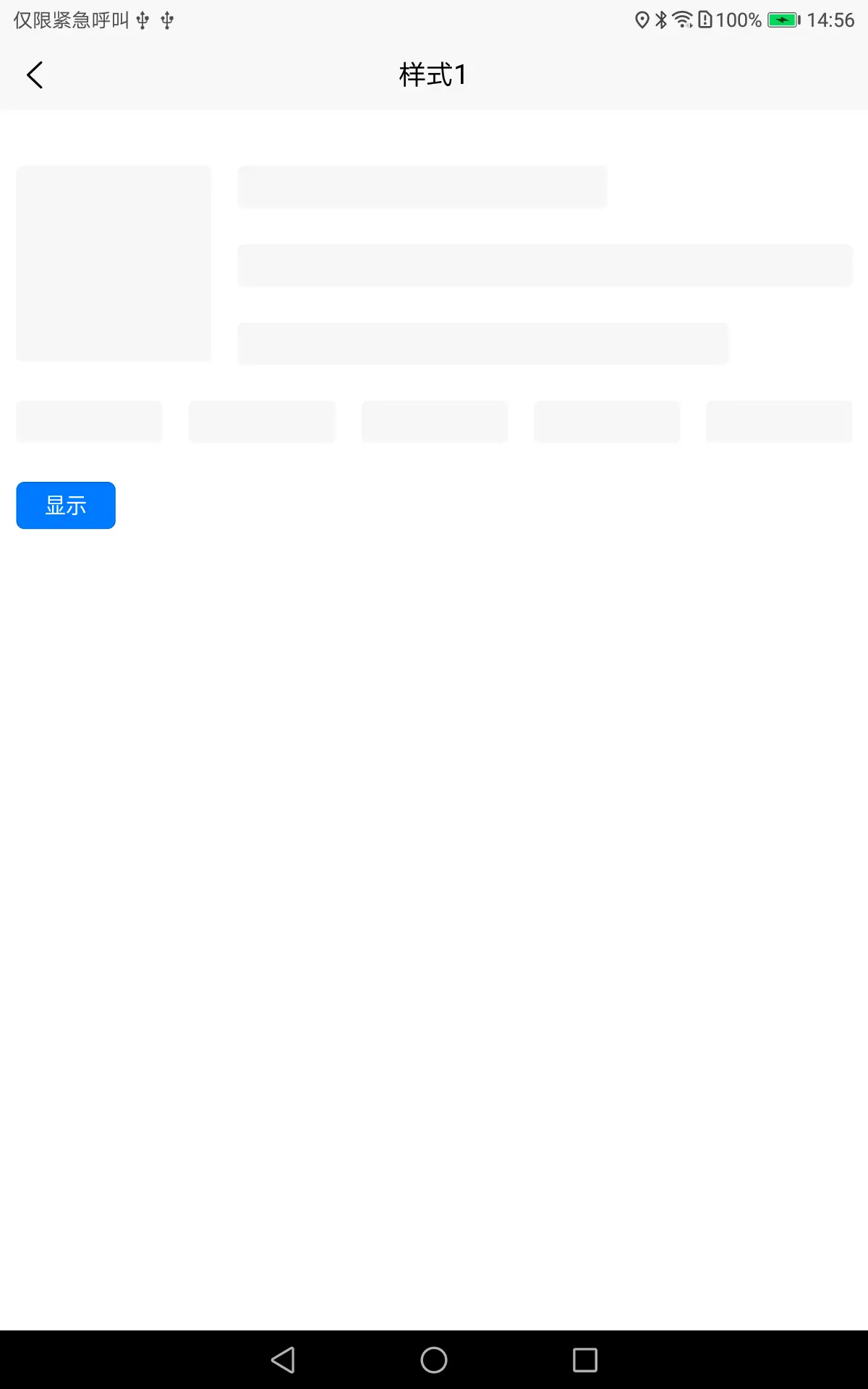



 下载 218
下载 218
 赞赏 0
赞赏 0

 下载 11187970
下载 11187970
 赞赏 1855
赞赏 1855















 赞赏
赞赏

 京公网安备:11010802035340号
京公网安备:11010802035340号