更新记录
v1.0.0(2021-12-17)
下载此版本
uniapp_使用echarts
平台兼容性
uni-app
| Vue2 |
Vue3 |
Chrome |
Safari |
app-vue |
app-nvue |
Android |
iOS |
鸿蒙 |
| √ |
- |
√ |
√ |
√ |
√ |
- |
- |
- |
| 微信小程序 |
支付宝小程序 |
抖音小程序 |
百度小程序 |
快手小程序 |
京东小程序 |
鸿蒙元服务 |
QQ小程序 |
飞书小程序 |
小红书小程序 |
快应用-华为 |
快应用-联盟 |
| - |
- |
- |
- |
- |
- |
- |
- |
- |
- |
√ |
√ |
其他
uniapp_使用echarts
从 npm 获取echarts
npm install echarts --save
页面使用:(里面index.vue页面有示例)
引入:
<template>
<view class="content">
<view style="width: 750rpx;">
<yh-echarts @myChart="myChartData" :option="optionData1" style="height: 400rpx;"></yh-echarts>
</view>
<!-- 如果用两个可以去掉@myChart 传一个实例就可以了 -->
<view style="width: 750rpx;">
<yh-echarts :option="optionData2" style="height: 400rpx;"></yh-echarts>
</view>
</view>
</template>
<script>
import yhEcharts from '../../components/yanghao-echarts/yanghao-echarts.vue'
import * as echarts from 'echarts';
// 获取组件传过来的 myChart实例
let myChart = []
export default {
components: {
yhEcharts
},
data() {
return {
optionData1: '',
optionData1: '',
}
},
onLoad() {
this.getoption();
},
methods: {
// 获取传过来的myChart实例
myChartData(param) {
myChart = param
},
getoption() {
let newOption1 = {
backgroundColor: "#031d33",
color: ["#0097FB",
"#92E1FF",
"#FFC227",
"#30ECA6",
"#FDFA4E",
"#FF4848"
],
series: [{
name: "标签使用频率",
type: "pie",
radius: ["44%", "63%"],
center: ["50%", "50%"],
roseType: "radius",
label: {
show: false
},
emphasis: {
label: {
show: false
}
},
itemStyle: {
shadowBlur: 1,
shadowColor: 2,
shadowOffsetX: 5,
shadowOffsetY: 5
},
data: [21, 32, 43, 64, 55]
}]
};
let newOption2 = {
xAxis: {
data: ['2017-10-24', '2017-10-25', '2017-10-26', '2017-10-27']
},
yAxis: {},
series: [
{
type: 'candlestick',
data: [
[20, 34, 10, 38],
[40, 35, 30, 50],
[31, 38, 33, 44],
[38, 15, 5, 42]
]
}
]
};
this.optionData1 = newOption1
this.optionData2 = newOption2
}
}
}
</script>


 收藏人数:
收藏人数:
 https://gitee.com/suixinxingyanghao/uniapp-echarts
https://gitee.com/suixinxingyanghao/uniapp-echarts
 下载插件并导入HBuilderX
下载插件并导入HBuilderX
 下载示例项目ZIP
下载示例项目ZIP
 赞赏(0)
赞赏(0)
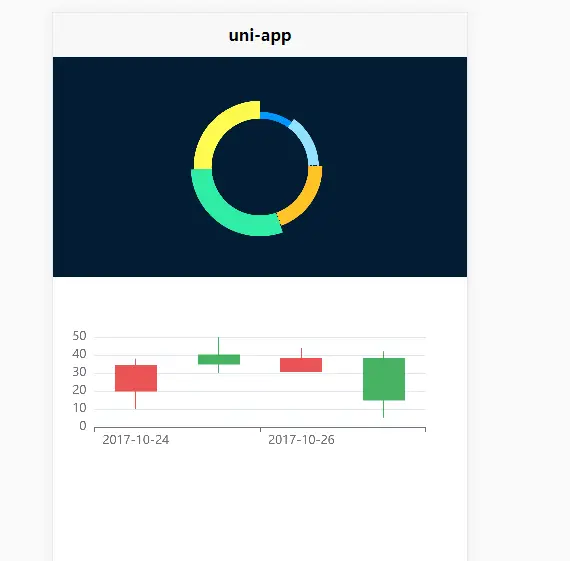
 下载 1031
下载 1031
 赞赏 0
赞赏 0

 下载 11288454
下载 11288454
 赞赏 1861
赞赏 1861















 赞赏
赞赏

 京公网安备:11010802035340号
京公网安备:11010802035340号