更新记录
1.1.0(2019-12-10) 下载此版本
android5.1以下导致白屏(console.log 使用了%c css样式的造成的
1.0.12(2019-11-16) 下载此版本
//
1.0.1(2019-08-24) 下载此版本
增加了上传接口
查看更多平台兼容性
Request easy use
初始化实例 (api.js)
import request from './request'
import {Interceptor, Responder,errorHandler} from './custom'
const isDebug = process.env.NODE_ENV === "development"
let baseUrl = 'http://api.abadboy.cn/index/'
// #ifdef H5
baseUrl = '/abadboy/' //跨域配置的指定代理前缀
// #endif
// 声明实例
let http = new request({baseUrl,isDebug,header:{test:"hello","Content-Type": "application/json"}})
http.customInterceptor=Interceptor//自定义拦截器
http.customResponder=Responder//自定义响应器
http.errorHandler=errorHandler
// API列表 对外暴露的接口
const api = {
jssdk(data={}){
return http.get('index/jssdk',{data,header={},contentType:'responseType'})
// return http.post('index/jssdk',{data})
// return http.put('index/jssdk',{data})
// return http.option('index/jssdk',{data})
// return http.delete('index/jssdk',{data})
},
upload(data){
//仅单文件上传 data={filePath,name}
// formData文件流上传
return http.uploadFileStream('index/upload',{...data})
//pryload方式
return http.uploadPayload('index/upload',{...data})
// formdata方式
return http.uploadFormData('index/upload',{...data})
}
}
export default apimain.js
import api from './js_sdk/resuest-easy-use/api'
Vue.prototype.api=api使用
this.api.jssdk({url:"baidu.com"}).then(res=>{
if(res){
console.log('「index.vue」这里是测试接口,页面逻辑处理部分',res)
}
})将api维护为一个列表暴露出来是我自己习惯 , main.js中直接引用request也是可以的


 收藏人数:
收藏人数:
 下载插件并导入HBuilderX
下载插件并导入HBuilderX
 下载插件ZIP
下载插件ZIP
 赞赏(0)
赞赏(0)
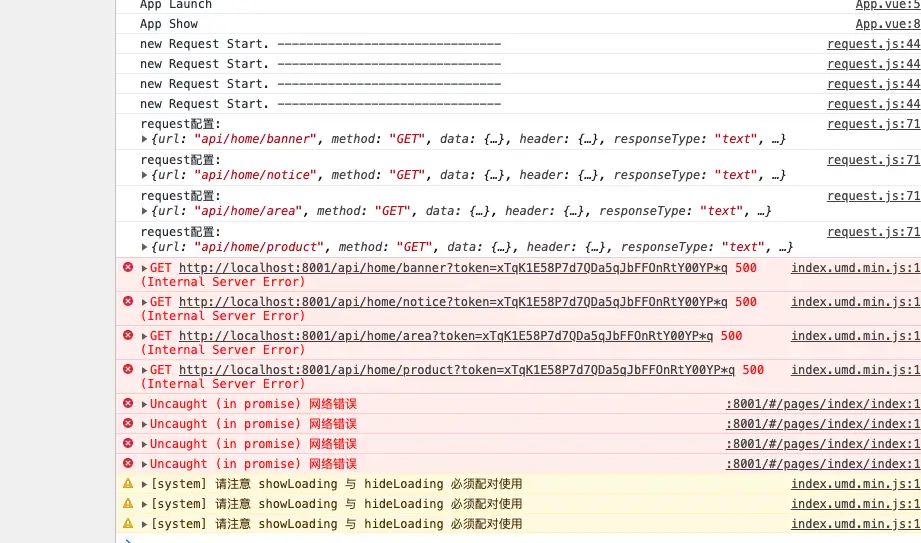
 下载 1523
下载 1523
 赞赏 0
赞赏 0

 下载 11240532
下载 11240532
 赞赏 1855
赞赏 1855















 赞赏
赞赏

 京公网安备:11010802035340号
京公网安备:11010802035340号