更新记录
1.00(2019-09-18) 下载此版本
提供完成的项目示例,下载扔到编辑器就可以跑起来。
平台兼容性
uni-app
| Vue2 | Vue3 | Chrome | Safari | app-vue | app-nvue | Android | iOS | 鸿蒙 |
|---|---|---|---|---|---|---|---|---|
| - | - | - | - | √ | - | - | - | - |
| 微信小程序 | 支付宝小程序 | 抖音小程序 | 百度小程序 | 快手小程序 | 京东小程序 | 鸿蒙元服务 | QQ小程序 | 飞书小程序 | 小红书小程序 | 快应用-华为 | 快应用-联盟 |
|---|---|---|---|---|---|---|---|---|---|---|---|
| - | - | - | - | - | - | - | - | - | - | - | - |
H5 宣传屏效果,全屏上下滑动带动画,极致流畅
-
提供完成的项目示例,下载扔到编辑器就可以跑起来。
-
使用 phy-touch 实现类型陌陌的APP宣传下载页效果。只需要4行代码即可成功配置加载!
配置说明
<template>
<div>
<div id="fullpage" class="site__header">
<div class="section bg1">
<div class="section-main flex flex-v flex-align-center">
<p class="p1">玩转自驾游</p>
<p class="p2">一个app就够了</p>
<p class="p3">小马在途APP下载</p>
<image class="iphone" src="/static/dowapp/dow.png" @click="appdow"></image>
<div class="bb flex flex-l flex-pack-center">
<image class="sjpmzs" src="/static/dowapp/sjpmzs.png"></image>
//data-delay 动画延时时间
//data-show 动画显示效果
//data-hide 动画隐藏效果
//具体的效果可以前往这里预览 http://css3lib.alloyteam.com/uilib/animation/demo1/#cta
<image class="animated" src="logo.png" data-show="fadeIn" data-hide="fadeOut" data-delay="200"></image>
</div>
</div>
<image class="bgimg" src="/static/dowapp/bg1.png"></image>
<image class="jt" src="/static/dowapp/jt.gif"></image>
</div>
bg2、bg3...
</div>
</div>
</template>
<script>
import PhyTouch from '@/util/phy-touch'
import Transform from '@/util/phy-touch/transform.js'
import FullPage from '@/util/phy-touch/alloy_touch.full_page.js'
window.Transform = Transform
export default {
data () {
return {
phyTouch: null,
}
},
onReady () {
this.phyTouch = new FullPage('#fullpage', {
animationEnd: function () { },
leavePage: function () { },
beginToPage: function () { }
})
}
}
</script>
 收藏人数:
收藏人数:
 下载插件并导入HBuilderX
下载插件并导入HBuilderX
 下载插件ZIP
下载插件ZIP

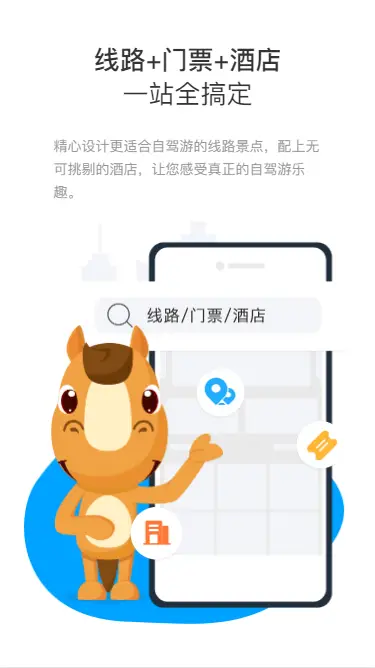
 下载 1595
下载 1595
 赞赏 0
赞赏 0


 下载 11383333
下载 11383333
 赞赏 1867
赞赏 1867















 赞赏
赞赏

 京公网安备:11010802035340号
京公网安备:11010802035340号