更新记录
1.7.1(2020-04-04) 下载此版本
修复pageShow导致ios样式混乱
1.7.0(2020-02-25) 下载此版本
1.兼容2.6.0 2.修复ios进度获取问题
1.6.7.0(2019-12-08) 下载此版本
1.新增进度条灵敏度,自动播放,封面 2.修复ios orientation的bug
查看更多平台兼容性
uni-app
| Vue2 | Vue3 | Chrome | Safari | app-vue | app-nvue | Android | iOS | 鸿蒙 |
|---|---|---|---|---|---|---|---|---|
| - | - | - | - | - | √ | - | - | - |
| 微信小程序 | 支付宝小程序 | 抖音小程序 | 百度小程序 | 快手小程序 | 京东小程序 | 鸿蒙元服务 | QQ小程序 | 飞书小程序 | 小红书小程序 | 快应用-华为 | 快应用-联盟 |
|---|---|---|---|---|---|---|---|---|---|---|---|
| - | - | - | - | - | - | - | - | - | - | - | - |
videoPlayer
uniapp自定义播放器
目前存在问题!!!!
app同时加载两个video时,通过this.videoCtx.requestFullScreen全屏会导致app崩溃 bug。(pages.json切换首页查看示例)
ios原生音量,亮度控制位置错乱,拖动条位置错乱 bug
说明
1.App平台: 支持本地视频(mp4/flv)!!!本地视频(mp4/flv)!!!本地视频(mp4/flv)!!!网络视频地址(mp4/flv/m3u8)
3.插件在uni-app编译模式下编写,在 manifest.json 的源码视图里切换模式, manifest.json -> app-plus -> nvueCompiler 切换编译模式。
4.引入的index要nvue后缀!!!!!
5.更新hx
6.下载管理不在组件里,具体看项目示例
7.安卓下调整亮度时,视频会黑屏一下报了 bug
8.后台音频配置
9.字体路径问题,字体路径和引入文件有关,请修改路径
var domModule = weex.requireModule('dom');
domModule.addRule('fontFace', {
'fontFamily': "texticons",
'src': "url('../../static/chunlei-video/text-icon.ttf')"
});使用方式
在index.js中
import chunleiVideo from '../../components/chunlei-video/chunlei-video.nvue'
components:{chunleiVideo}简洁版功能
1.全屏
2.双击暂停或播放
3.进度,音量,亮度控制
4.高清切换
5.倍速
6.强制全屏
7.循环播放
8.锁屏
9.主题颜色切换
10.show后继续播放
在index.vue中(简洁版)
<template>
<div class="content">
<chunlei-video :title="title" :srcList="srcList" class="video" ref="video" color="#c93756" :gDuration="gDuration">
</chunlei-video>
</div>
</template>完整版功能
1.包括简洁版功能
2.弹幕
3.下一集,选集
4.自动播放下一集
5.下载管理
6.初始播放位置
7.下载后打开本地视频
8.后台音频播放
在index.vue中(完整版)
<template>
<div class="content">
<chunlei-video
ref="video"
class="video"
:episode="11"
:index="index"
color="#c93756"
@playEpi="playEpi"
:downloadBtn="true"
@clickDownload="clickDownload"
:audio="videoList[index-1].audio"
:title="videoList[index-1].title"
@fullscreenchange="fullscreenchange"
:srcList="videoList[index-1].srcList"
:download="videoList[index-1].download"
:gDuration="videoList[index-1].gDuration"
:danmuList="videoList[index-1].danmuList"
:initialTime="videoList[index-1].initialTime"">
</chunlei-video>
</div>
</template>OBJECT参数说明
| 参数 | 类型 | 默认值 | 说明 |
|---|---|---|---|
| srcList | String,Array | '' | 播放视频的资源地址 |
| title | String | '' | 视频标题 |
| gDuration | Number | 0 | 总时长 |
| color | String | '#FF6022' | 主题颜色 |
| episode | Number | 0 | 集数,为默认值时不显示选集,下一集 |
| index | Number | 1 | 当前集数 |
| danmuList | Array | [] | 弹幕,为默认值时不显示按钮 |
| initialTime | Number | 0 | 初始播放位置 |
| downloadBtn | Boolean | false | 下载按钮 |
| download | Boolean | false | 下载状态 |
| audio | String | '' | 音频,为默认值时不显示后台播放 |
| orientation | Boolean | false | 全屏时旋转 |
| currentSen | Number | 4 | 进度条灵敏度越大进度跨度越小 |
| autoplay | Boolean | false | 首次自动播放 |
| poster | String | '' | 封面图片 |
| isBack | Boolean | false | 小屏返回 |
事件
| 事件名 | 说明 |
|---|---|
| playEpi | 跳到指定集数 |
| clickDownload | 点击下载 |
refs事件
| 事件名 | 说明 |
|---|---|
| changSrc | 改变src时播放 |
| videoPlay | 播放或暂停 |
| pageShow | 页面显示后播放 |
| pageHide | 页面隐藏后暂停 |
| getCurrent | 获取视频进度用于续播 |


 收藏人数:
收藏人数:
 https://github.com/15157757001/videoPlayer
https://github.com/15157757001/videoPlayer
 下载插件并导入HBuilderX
下载插件并导入HBuilderX
 下载示例项目ZIP
下载示例项目ZIP
 赞赏(4)
赞赏(4)

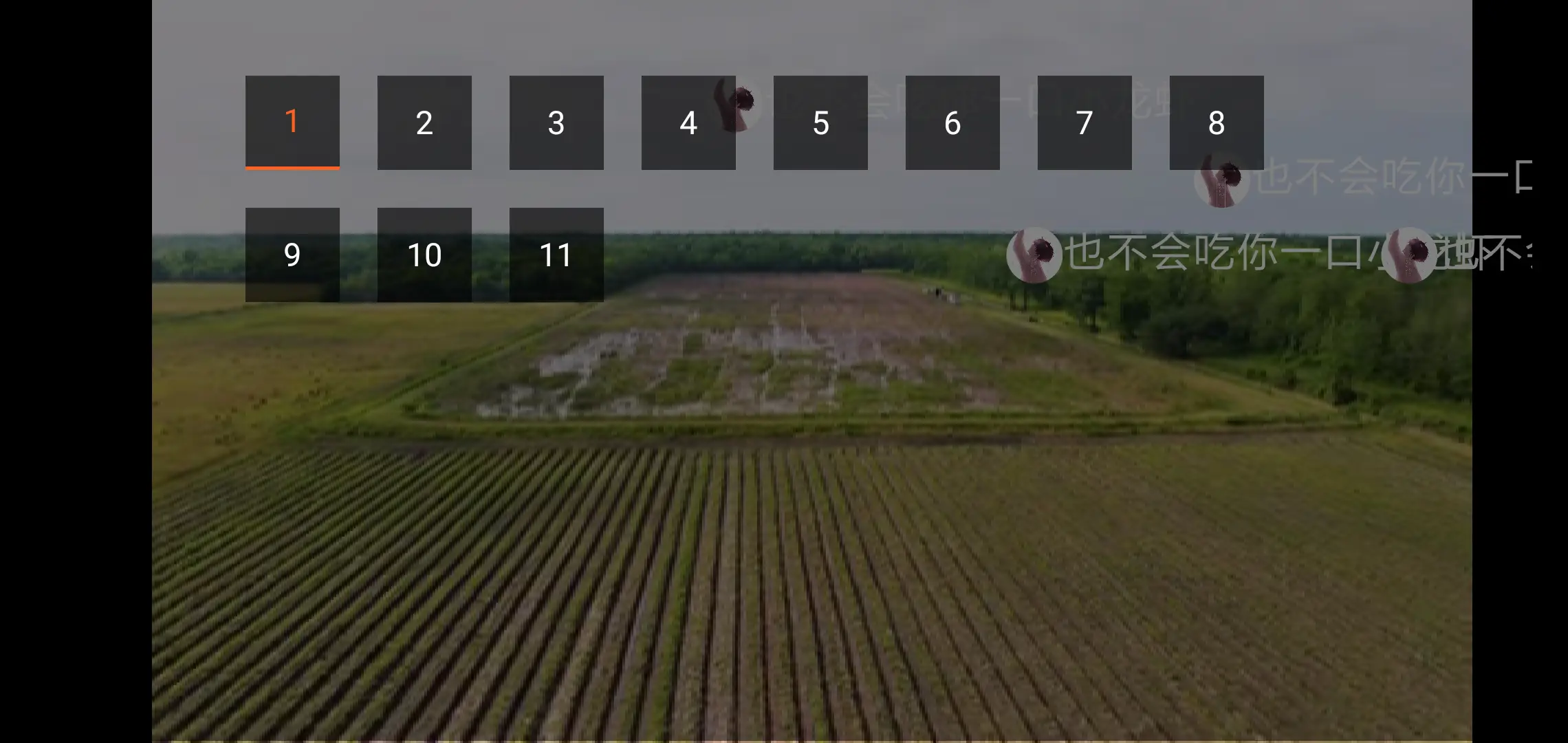
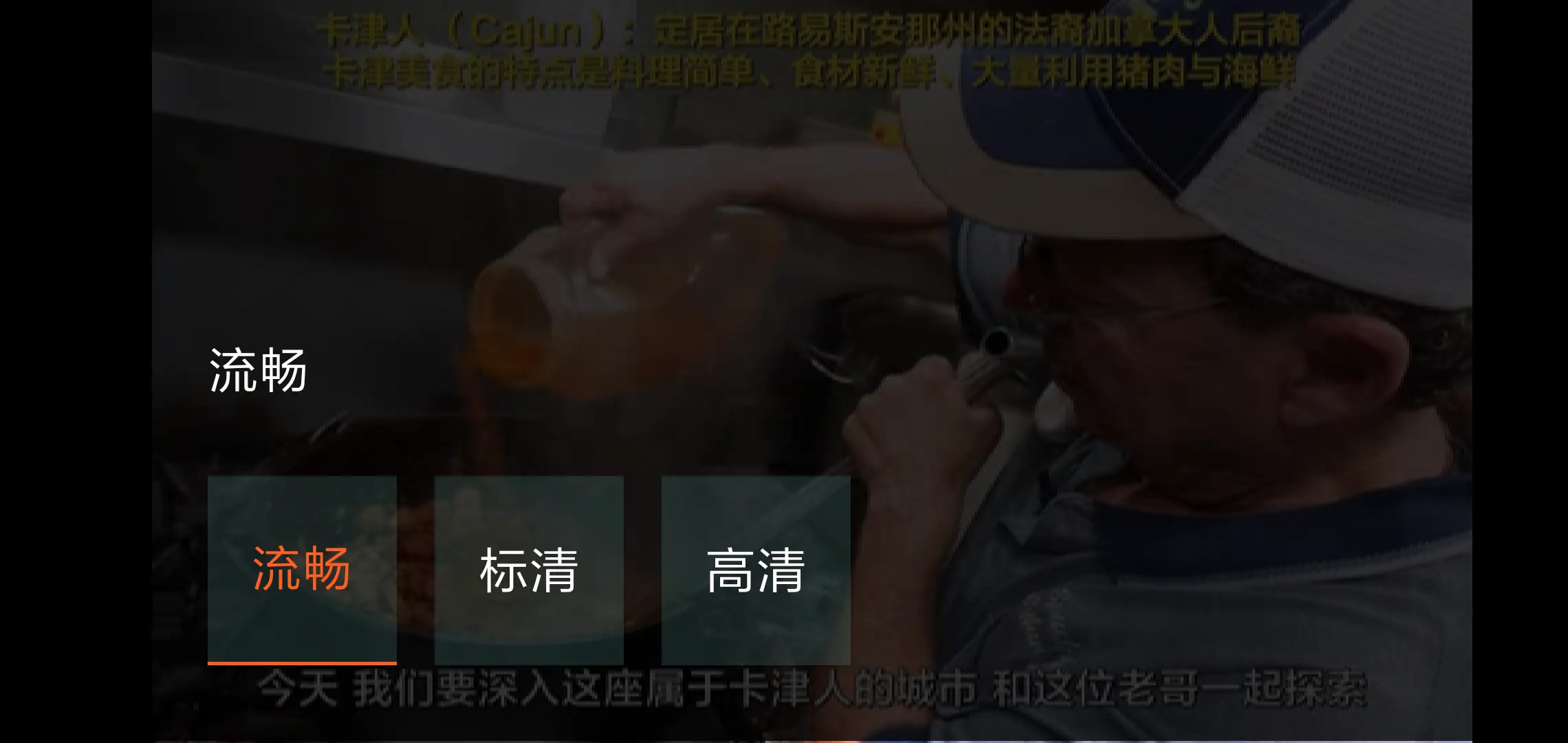
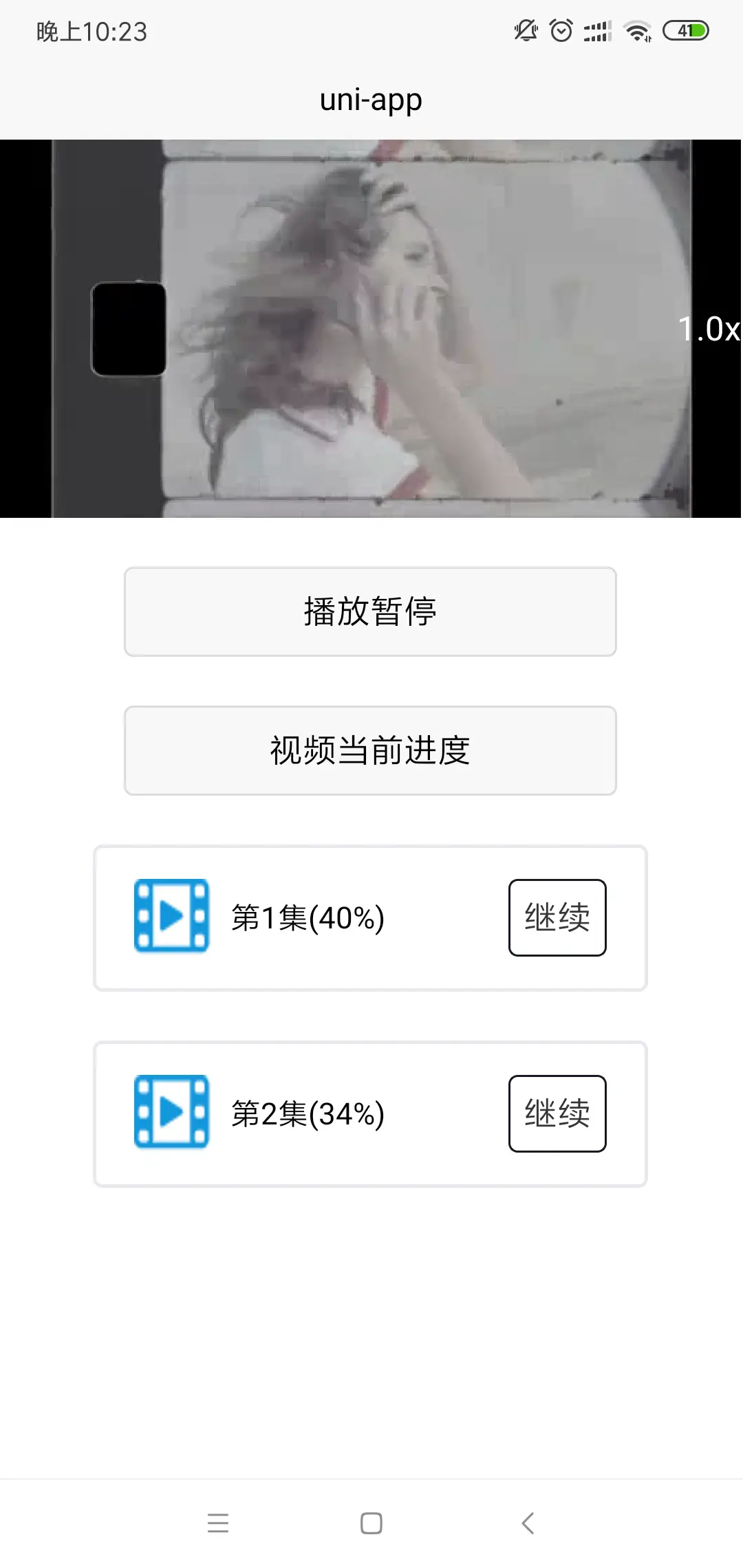

 下载 17362
下载 17362
 赞赏 8
赞赏 8

 下载 11383506
下载 11383506
 赞赏 1864
赞赏 1864















 赞赏
赞赏
 京公网安备:11010802035340号
京公网安备:11010802035340号