更新记录
1.6.14(2023-11-02)
添加静音功能
1.6.13(2023-10-25)
新增静音功能
1.6.12(2023-10-11)
1、新增可自定义头部数据包中user-agent标识 2、自定义注册过期时间
查看更多平台兼容性
| Android | Android CPU类型 | iOS |
|---|---|---|
| 适用版本区间:6.0 - 12.0 | armeabi-v7a:未测试,arm64-v8a:未测试,x86:未测试 | 适用版本区间:11 - 15 |
原生插件通用使用流程:
- 购买插件,选择该插件绑定的项目。
- 在HBuilderX里找到项目,在manifest的app原生插件配置中勾选模块,如需要填写参数则参考插件作者的文档添加。
- 根据插件作者的提供的文档开发代码,在代码中引用插件,调用插件功能。
- 打包自定义基座,选择插件,得到自定义基座,然后运行时选择自定义基座,进行log输出测试。
- 开发完毕后正式云打包
付费原生插件目前不支持离线打包。
Android 离线打包原生插件另见文档 https://nativesupport.dcloud.net.cn/NativePlugin/offline_package/android
iOS 离线打包原生插件另见文档 https://nativesupport.dcloud.net.cn/NativePlugin/offline_package/ios
注意事项:使用HBuilderX2.7.14以下版本,如果同一插件且同一appid下购买并绑定了多个包名,提交云打包界面提示包名绑定不一致时,需要在HBuilderX项目中manifest.json->“App原生插件配置”->”云端插件“列表中删除该插件重新选择
于linphone封装SIP电话uniapp插件
重要的事情说在前面
- 如果没有声音请先确认是否有录音和蓝牙权限
- uni把基础权限独立分离了,云打包或打基座在manifest.json需勾选蓝牙和record模块
拨打和接听流程
-
拨打:插件引入 → SIP用户注册→onRegistrationStateChanged监听注册结果→拨打电话
-
接听:插件引入 →SIP用户注册→onRegistrationStateChanged监听注册结果→onCallStateChanged事件监听
方法
模块引入
const uniLinphone = uni.requireNativePlugin('crc-linphone'); // 模块方法
const globalEvent = uni.requireNativePlugin('globalEvent'); // 事件监听SIP注册
可通过onRegistrationStateChanged事件监听是否注册成功或失败状态,回调e为json,result空为正常,异常为异常信息
最后一个回调只是返回register的执行结果有异常会在此抛出,并不是真正注册成功失败事件
/**
* 参数dommain:服务端IP或域名
* 参数username:账号
* 参数passwd:密码
* 参数transportType: 传输协议,默认UDP协议,枚举值 0:Udp 1:Tcp 2:Tls 3:Dtls
* 参数ringStoneUrl: 铃声URL(目前只对ios有用)
* 参数options: (暂不支持ios)没有用到请删除这个字段,不然会有概率注册不成功,里面的字段没有也删除保留要用的非必要不设置
* 参数4:回调方法,回调参数方法是否执行成功,注册成功或失败在onRegistrationStateChanged监听
*/
uniLinphone.register({
"domain":"xxx.xxx.com",
"username":"02010020",
"passwd":"xxxx",
"transportType": "0",
"ringStoneUrl":"https://www.cambridgeenglish.org/images/153149-movers-sample-listening-test-vol2.mp3",
"options": {
"echoCancellationEnabled": true, // 消除回声
"adaptiveRateControlEnabled": true, // 自适应速率
"pushNotificationEnabled": false, // 推送通知
"accountParamsExpires": 3600, // 注册过期时间
"coreUserAgent": "", // 数据包中user-agent标识
}
},(e)=>{
// e: { result: ""}
});
// 注销
uniLinphone.unregister();呼叫
两个参数,第一个参数为对应SIP账号或具体手机号码,第二个回调e为json,result空为正常,异常为异常信息,可以在onCallStateChanged事件中监听当前通话的状态,安卓可直接使用10003进去拨打,IOS需要完整的SIP地址
// 拨打sip电话
uniLinphone.callPhone("sip:10003@xxx.xxx.com", (e)=>{
// e: { result: ""}
});
// 拨打真实号码
uniLinphone.callPhone("sip:158xxxx1363@xxx.xxx.com", (e)=>{
// e: { result: ""}
});接听
参数回调,成功或失败结果也可以在onCallStateChanged事件中监听当前通话的状态,回调e为json,result空为正常,异常为异常信息
uniLinphone.acceptCall((e)=>{
// e: { result: ""}
});挂断
参数回调,成功或失败结果也可以在onCallStateChanged事件中监听当前通话的状态,回调e为json,result空为正常,异常为异常信息
uniLinphone.handUp((e)=>{
// e: { result: ""}
});扬声器、听筒、蓝牙、耳机播放
会自动监听是否有蓝牙或耳机插入,顺序:蓝牙耳机->有线耳机->默认(听筒或扬声器)
// 听筒播放
uniLinphone.toggleMicrophone();
// 扬声器播放
uniLinphone.toggleSpeaker();
// 指定蓝牙播放:IOS系统限制可能无效
uniLinphone.toggleBluetooth();
// 指定耳机播放:IOS系统限制可能无效
uniLinphone.toggleHeadset();静音和恢复
方法会自动判断当前是静音还是通话中
// 静音和恢复
uniLinphone.pauseOrResume();获取来电的通话信息
前提:当有来电时
可以通过此方法获取来电人信息,参数返回电SIP账号/手机号码
uniLinphone.getCurrentCall((e)=>{
// { remoteAddress : '158xxxx1363' }
});获取通话记录
先登录
可以通过此方法获取通话记录,参数为当前登录账号的通话记录数组。
uniLinphone.getCallLog((e)=>{
// [{callId:"",dir:"",duration:"",errorInfo:"",...}] 还有很多参数
});事件
onCallStateChanged
模块引入与使用:
const globalEvent = uni.requireNativePlugin('globalEvent');
globalEvent.addEventListener('onCallStateChanged', function(e) {
// e 通话状态
});可通过此事件监听当前通话的所有状态,枚举值如下:
/// Initial state.
case Idle = 0
/// Incoming call received.
case IncomingReceived = 1
/// PushIncoming call received.
case PushIncomingReceived = 2
/// Outgoing call initialized.
case OutgoingInit = 3
/// Outgoing call in progress.
case OutgoingProgress = 4
/// Outgoing call ringing.
case OutgoingRinging = 5
/// Outgoing call early media.
case OutgoingEarlyMedia = 6
/// Connected.
case Connected = 7
/// Streams running.
case StreamsRunning = 8
/// Pausing.
case Pausing = 9
/// Paused.
case Paused = 10
/// Resuming.
case Resuming = 11
/// Referred.
case Referred = 12
/// Error.
case Error = 13
/// Call end.
case End = 14
/// Paused by remote.
case PausedByRemote = 15
/// The call's parameters are updated for example when video is asked by remote.
case UpdatedByRemote = 16
/// We are proposing early media to an incoming call.
case IncomingEarlyMedia = 17
/// We have initiated a call update.
case Updating = 18
/// The call object is now released.
case Released = 19
/// The call is updated by remote while not yet answered (SIP UPDATE in early
/// dialog received)
case EarlyUpdatedByRemote = 20
/// We are updating the call while not yet answered (SIP UPDATE in early dialog
/// sent)
case EarlyUpdating = 21onRegistrationStateChanged
模块引入使用:
const globalEvent = uni.requireNativePlugin('globalEvent');
globalEvent.addEventListener('onRegistrationStateChanged', function(e) {
// e 注册状态
});可通过此事件监听注册状态,枚举值如下:
/// Initial state for registrations.
case None = 0
/// Registration is in progress.
case Progress = 1
/// Registration is successful.
case Ok = 2
/// Unregistration succeeded.
case Cleared = 3
/// Registration failed.
case Failed = 4编码
语音编码
获取语音编码
uniLinphone.getAudioPayloadTypes(res=>{
this.info = JSON.stringify(res);
});启用语音编码
res返回为空则设置成功,可通过再次调用getAudioPayloadTypes查看是否启用成功,参数params是数组,可通过getAudioPayloadTypes获取
uniLinphone.enableAudioPayloadTypes(params, res=>{
// res 返回为空则设置成功
});DTMF
发送DTMF
通话过程中会有发送数字或字符需求,可以过该方法发送
/**
* 发送DTMF
* @dtmft 需要发送的字符
* @res 回调结果,result为空,执行功能不然为错误信息
*/
uniLinphone.sendDTMF({
"dtmfs": "#"
},(res) => {
this.info = JSON.stringify(e);
});注意事项
权限
云打包(打基座或正式包)
模块配置勾选: Bluetooth、Record
权限配置勾选:
"<uses-permission android:name=\"android.permission.RECORD_AUDIO\"/>",APP原生插件配置:
根据自个情况选择本地或云端插件,不能都选
其他配置
ios需添加UIBackgroundModes
"distribute" : {
/* ios打包配置 */
"ios" : {
"UIBackgroundModes" : [ "audio" ]
}
}常见问题
互助***:530326661
- 通话没声音
打开APP看下录音权限是否已获取了录音权限
- 视频没画面
打开APP看下录音权限是否已获取了录音权限
- 息屏后没反应
安卓需做保活处理允许后台运行、ios需要添加UIBackgroundModes后台权限
- 注册没反应
注册执行方法与回调是分离的,注意回调是否在函数生命周期内,网络不通等待的时间会相对时间长点


 收藏人数:
收藏人数:
 购买(
购买( 试用
试用
 使用 HBuilderX 导入示例项目
使用 HBuilderX 导入示例项目
 赞赏(1)
赞赏(1)
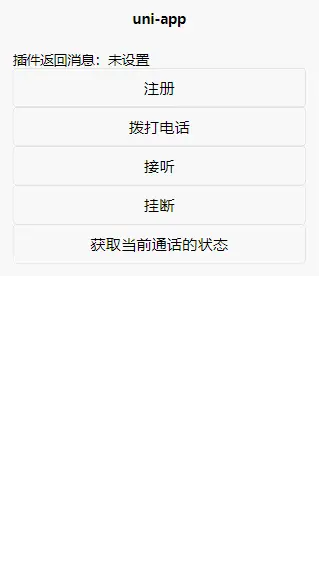


 下载 796
下载 796
 赞赏 1
赞赏 1

 下载 11783
下载 11783










 赞赏 1
赞赏 1





 赞赏
赞赏
 京公网安备:11010802035340号
京公网安备:11010802035340号