更新记录
0.1.0(2025-10-13)
- fix: 修复uniapp无法使用的问题
0.0.9(2025-08-31)
- chore: 更新文档
0.0.8(2025-04-27)
- feat: 兼容uniappx 鸿蒙next
平台兼容性
uni-app(4.74)
| Vue2 | Vue3 | Chrome | Safari | app-vue | app-nvue | Android | iOS | 鸿蒙 |
|---|---|---|---|---|---|---|---|---|
| √ | √ | √ | √ | √ | - | 5.0 | √ | √ |
| 微信小程序 | 支付宝小程序 | 抖音小程序 | 百度小程序 | 快手小程序 | 京东小程序 | 鸿蒙元服务 | QQ小程序 | 飞书小程序 | 小红书小程序 | 快应用-华为 | 快应用-联盟 |
|---|---|---|---|---|---|---|---|---|---|---|---|
| √ | - | - | - | - | - | - | - | - | - | - | - |
uni-app x(4.75)
| Chrome | Safari | Android | iOS | 鸿蒙 | 微信小程序 |
|---|---|---|---|---|---|
| √ | √ | 5.0 | √ | √ | √ |
lime-confetti 彩纸特效组件
一个用于创建庆典、成功反馈等场景的粒子动画效果组件。支持多种形状、颜色和动画参数配置,可用于游戏胜利、活动庆祝、成就达成等多种场景。组件提供了丰富的自定义选项,可以满足各种炫动的庆祝效果需求。
插件依赖:无
文档链接
📚 组件详细文档请访问以下站点:
安装方法
- 在uni-app插件市场中搜索并导入
lime-confetti - 导入后可能需要重新编译项目
- 在页面中使用
l-confetti组件
代码演示
基础用法
最简单的彩纸特效组件用法,设置基本参数即可。
<view style="height: 750rpx;">
<l-confetti ref="confettiRef" @done="done"></l-confetti>
</view>
<button @click="run">基础彩纸</button>const confettiRef = ref<LConfettiComponentPublicInstance|null>(null);
const run = () => {
confettiRef.value.play({
particleCount: 100,
spread: 70,
shapes: ['circle'],
origin: {
y: 0.6
}
})
}
const done = () => {
console.log('彩纸特效播放完毕')
}多形状彩纸
可以设置不同的形状,包括方形、圆形和星形。
<view style="height: 750rpx;">
<l-confetti ref="confettiRef"></l-confetti>
</view>
<button @click="runMultiShape">多形状彩纸</button>const confettiRef = ref<LConfettiComponentPublicInstance|null>(null);
const runMultiShape = () => {
confettiRef.value.play({
particleCount: 150,
spread: 80,
shapes: ['square', 'circle', 'star'],
origin: {
y: 0.5
}
})
}自定义颜色
可以自定义彩纸的颜色,通过colors数组设置。
<view style="height: 750rpx;">
<l-confetti ref="confettiRef"></l-confetti>
</view>
<button @click="runCustomColors">自定义颜色</button>const confettiRef = ref(null)
const runCustomColors = () => {
confettiRef.value.play({
particleCount: 100,
spread: 70,
colors: ['#ff0000', '#00ff00', '#0000ff', '#ffff00', '#ff00ff'],
origin: {
y: 0.6
}
})
}在uniapp App中使用
在App环境中,可以添加renderjs属性以提高性能。
<view style="height: 750rpx;">
<l-confetti ref="confettiRef" renderjs @done="done"></l-confetti>
</view>
<button @click="run">App彩纸</button>uniappx 使用
在uniappx 环境中使用时,需要导入相关类型。
<view style="height: 750rpx;">
<l-confetti ref="confettiRef" @done="done"></l-confetti>
</view>
<button @click="run">UTS彩纸</button>import type { ConfettiOptions } from '@/uni_modules/lime-confetti'
const confettiRef = ref<LConfettiComponentPublicInstance|null>(null);
const done = () => {
console.log('完成了!')
}
const run = () => {
confettiRef.value?.play?.({
particleCount: 100,
spread: 70,
shapes: ['circle'],
origin: {
y: 0.6,
x: 0.5
}
} as ConfettiOptions)
}快速预览
导入插件后,可以直接使用以下标签查看演示效果:
<!-- 代码位于 uni_modules/lime-confetti/components/lime-confetti -->
<lime-confetti />插件标签说明
| 标签名 | 说明 |
|---|---|
l-confetti |
组件标签 |
lime-confetti |
演示标签 |
Vue2使用说明
main.js中添加以下代码:
// vue2项目中使用
import Vue from 'vue'
import VueCompositionAPI from '@vue/composition-api'
Vue.use(VueCompositionAPI)详细配置请参考官方文档:Vue Composition API
<view style="height: 750rpx;">
<l-confetti ref="confettiRef" @done="done"></l-confetti>
</view>
<button @click="run">基础彩纸</button>export default {
methods: {
run() {
this.$refs.confettiRef.play({
particleCount: 100,
spread: 70,
shapes: ['circle'],
origin: {
y: 0.6
}
})
},
done() {
console.log('彩纸特效播放完毕')
}
}
}API文档
Events 事件
| 事件名 | 说明 | 回调参数 |
|---|---|---|
| done | 动画播放完成时触发 | - |
Methods 方法
| 方法名 | 说明 | 参数 |
|---|---|---|
| play | 播放彩纸特效 | options: ConfettiOptions |
ConfettiOptions 配置项
| 参数名 | 说明 | 类型 | 默认值 |
|---|---|---|---|
| particleCount | 彩纸粒子数量 | number | 50 |
| angle | 发射角度(度) | number | 90 |
| spread | 发散角度范围(度) | number | 45 |
| startVelocity | 初始速度 | number | 45 |
| decay | 速度衰减系数 | number | 0.9 |
| gravity | 重力系数 | number | 1 |
| drift | 水平漂移系数 | number | 0 |
| ticks | 动画持续的帧数 | number | 200 |
| origin | 发射起始位置(相对于容器的比例) | object | {x: 0.5, y: 0.5} |
| colors | 彩纸颜色数组(十六进制颜色值) | string[] | ['#26ccff', '#a25afd', '#ff5e7e', '#88ff5a', '#fcff42', '#ffa62d', '#ff36ff'] |
| shapes | 彩纸形状数组 | string[] | ['square', 'circle'] |
| scalar | 彩纸大小缩放系数 | number | 1 |
shapes 可选值
| 值 | 说明 |
|---|---|
| square | 方形彩纸 |
| circle | 圆形彩纸 |
| star | 星形彩纸 |
origin 配置项
| 参数名 | 说明 | 类型 | 默认值 |
|---|---|---|---|
| x | 水平位置(0-1之间,表示容器宽度的比例) | number | 0.5 |
| y | 垂直位置(0-1之间,表示容器高度的比例) | number | 0.5 |
支持与赞赏
如果你觉得本插件解决了你的问题,可以考虑支持作者:
| 支付宝赞助 | 微信赞助 |
|---|---|
 |
 |


 收藏人数:
收藏人数:
 购买源码授权版(
购买源码授权版( 试用
试用
 赞赏(3)
赞赏(3)
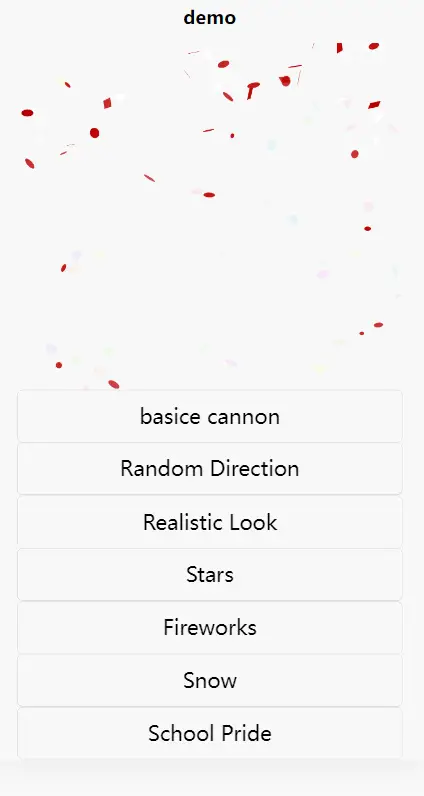
 下载 68890
下载 68890
 赞赏 536
赞赏 536

 下载 11219042
下载 11219042
 赞赏 1859
赞赏 1859















 赞赏
赞赏
 京公网安备:11010802035340号
京公网安备:11010802035340号