更新记录
1.0.2(2023-10-22) 下载此版本
修改报错
1.0.1(2023-06-14) 下载此版本
增加 readme.md
1.0.0(2023-06-14) 下载此版本
初始化
查看更多平台兼容性
uni-app
| Vue2 | Vue3 | Chrome | Safari | app-vue | app-nvue | Android | iOS | 鸿蒙 |
|---|---|---|---|---|---|---|---|---|
| √ | √ | √ | √ | - | - | - | - | - |
| 微信小程序 | 支付宝小程序 | 抖音小程序 | 百度小程序 | 快手小程序 | 京东小程序 | 鸿蒙元服务 | QQ小程序 | 飞书小程序 | 小红书小程序 | 快应用-华为 | 快应用-联盟 |
|---|---|---|---|---|---|---|---|---|---|---|---|
| √ | √ | √ | √ | √ | √ | - | √ | √ | - | √ | √ |
其他
| 多语言 | 暗黑模式 | 宽屏模式 |
|---|---|---|
| × | × | √ |
介绍
弹出式的气泡菜单。
友情链接
vue-admin-perfect —— 企业级、通用型中后台前端解决方案 预览地址
vue-admin-perfect —— 企业级、通用型中后台前端解决方案(基于vue3.0+TS+Element-Plus 最新版,同时支持电脑,手机,平板)
Events 事件
| 事件名 | 说明 | 回调参数 |
|---|---|---|
| select | 点击选项时触发 | item |
| handleClick | 点击按钮事件 | boolean |
Tooltip 属性
| 参数 | 说明 | 类型 | 可选值 | 默认值 |
|---|---|---|---|---|
| options | 选项列表 | Array | -- | [] |
| theme | 主题风格,可选值为 dark | String | dark,light | light |
| actionsDirection | 选项列表的排列方向,可选值为 horizontal | String | vertical,horizontal | vertical |
| placement | Tooltip 的出现位置 | String | top/top-start/top-end/bottom/bottom-start/bottom-end/left/left-start/left-end/right/right-start/right-end | top |
placement 支持以下值:
top # 顶部中间位置
top-start # 顶部左侧位置
top-end # 顶部右侧位置
left # 左侧中间位置
left-start # 左侧上方位置
left-end # 左侧下方位置
right # 右侧中间位置
right-start # 右侧上方位置
right-end # 右侧下方位置
bottom # 底部中间位置
bottom-start # 底部左侧位置
bottom-end # 底部右侧位置Slots 插槽
| 参数 | 说明 |
|---|---|
| content | 显示提示框得内容 |
因为uniapp 中小程序中没有window对象,需手动调用 关闭
第一种办法关闭:this.$refs.Popover.close()
示例
<zb-popover placement="bottom-start"
:options="actions"
ref="Popover1"
@handleClick="handleClick"
@select=""
class="item-popover">
<button class="mini-btn"
type="primary"
size="mini">浅色风格</button>
</zb-popover>
const actions = [
{ text: '选项一' },
{ text: '选项二' },
{ text: '选项三' },
];

 收藏人数:
收藏人数:
 下载插件并导入HBuilderX
下载插件并导入HBuilderX
 下载示例项目ZIP
下载示例项目ZIP
 赞赏(2)
赞赏(2)
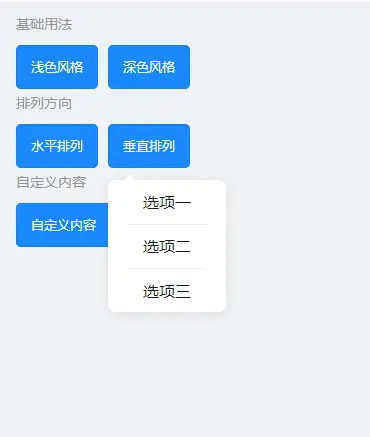
 下载 20131
下载 20131
 赞赏 114
赞赏 114

 下载 11193565
下载 11193565
 赞赏 1855
赞赏 1855















 赞赏
赞赏
 京公网安备:11010802035340号
京公网安备:11010802035340号