更新记录
1.0.0(2023-06-26) 下载此版本
首次提交
平台兼容性
uni-app
| Vue2 | Vue3 | Chrome | Safari | app-vue | app-nvue | Android | iOS | 鸿蒙 |
|---|---|---|---|---|---|---|---|---|
| √ | - | - | - | - | - | - | - | - |
| 微信小程序 | 支付宝小程序 | 抖音小程序 | 百度小程序 | 快手小程序 | 京东小程序 | 鸿蒙元服务 | QQ小程序 | 飞书小程序 | 小红书小程序 | 快应用-华为 | 快应用-联盟 |
|---|---|---|---|---|---|---|---|---|---|---|---|
| - | - | - | - | - | - | - | - | - | - | - | - |
lmk-uploadCompress
1.引入
import lmkUploadCompress from '../../uni_modules/lmk-uploadCompress/components/lmk-uploadCompress/lmk-uploadCompress.vue'2.注册
components:{
lmkUploadCompress
},3.使用
<lmk-upload-compress :max="19" v-model="fileData" mediaType="all" :chooseNum="1"
:sourceType="['album','camera']" :compress="false" :quality="80" :formData="formData" :remove="true"
@uploadSuccess="uploadSuccess" @imgDelete="deleteFile" @uploadFail="uploadFail"
:action="uploadUrl"></lmk-upload-compress>4.方法
methods:{
// 上传成功
uploadSuccess(res, fileType) { //上传成功
/****************
因为上传接口返回的结构不一致,所以以下代码需要根据实际的接口返回结构开发,在此只是展示如果给数组里添加的过程,仅供参考
***************/
//files:0->图片,1-》视频
console.log(res);
},
//删除
deleteFile(e) {
console.log('删除',e.detail)
},
//上传失败
uploadFail(err) {
uni.showToast({
title: '上传失败',
icon: 'none'
})
},
}5.传参说明
props:{
max: { //展示图片最大值
type: Number,
default: 1,
},
chooseNum: { //选择图片数
type: Number,
default: 9,
},
name: { //发到后台的文件参数名
type: String,
default: 'file',
},
dataType: { //v-model的数据结构类型
type: Number,
default: 0, // 0: ['http://xxxx.jpg','http://xxxx.jpg'] 1:[{type:0,url:'http://xxxx.jpg'}] type 0 图片 1 视频 url 文件地址 此类型是为了给没有文件后缀的状况使用的
},
remove: { //是否展示删除按钮
type: Boolean,
default: true,
},
add: { //是否展示添加按钮
type: Boolean,
default: true,
},
disabled: { //是否禁用
type: Boolean,
default: false,
},
sourceType: { //选择照片来源 【ps:H5就别费劲了,设置了也没用。不是我说的,官方文档就这样!!!】
type: Array,
default: () => ['album', 'camera'],
},
action: { //上传地址 如需使用uniCloud服务,设置为uniCloud即可
type: String,
default: '',
},
headers: { //上传的请求头部
type: Object,
default: () => {},
},
formData: { //HTTP 请求中其他额外的 form data
type: Object,
default: () => {},
},
compress: { //是否需要压缩
type: Boolean,
default: true,
},
quality: { //压缩质量,范围0~100
type: Number,
default: 80,
},
// #ifndef VUE3
value: { //受控图片列表
type: Array,
default: () => [],
},
// #endif
// #ifdef VUE3
modelValue: { //受控图片列表
type: Array,
default: () => [],
},
// #endif
uploadSuccess: {
default: (res,file) => {
return {
success: false,
url: ''
}
},
},
mediaType: { //文件类型 image/video/all
type: String,
default: 'image',
},
maxDuration: { //拍摄视频最长拍摄时间,单位秒。最长支持 60 秒。 (只针对拍摄视频有用)
type: Number,
default: 60,
},
camera: { //'front'、'back',默认'back'(只针对拍摄视频有用)
type: String,
default: 'back',
},
appVideoPoster: { //app端视频展示封面 只对app有效
type: String,
default: '',
},
}

 收藏人数:
收藏人数:
 下载插件并导入HBuilderX
下载插件并导入HBuilderX
 赞赏(0)
赞赏(0)
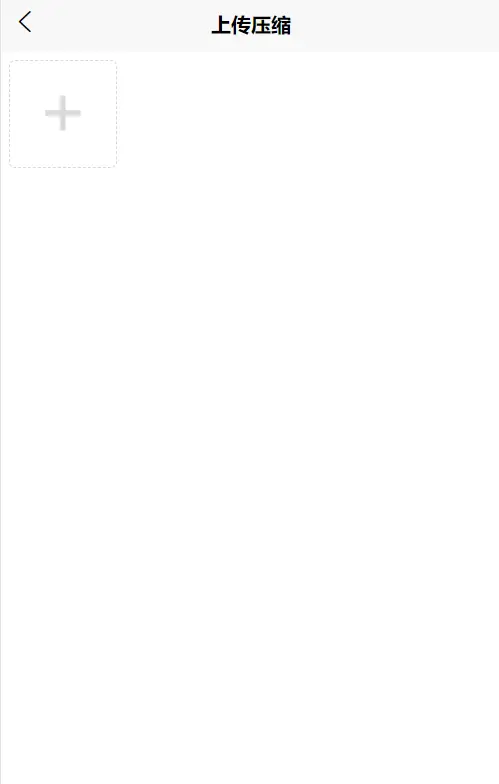
 下载 236
下载 236
 赞赏 3
赞赏 3

 下载 11236932
下载 11236932
 赞赏 1856
赞赏 1856















 赞赏
赞赏

 京公网安备:11010802035340号
京公网安备:11010802035340号