更新记录
2.3.1(2023-09-07) 下载此版本
2.3.1 (2023-09-07)
Bug Fixes
2.3.0(2023-09-07) 下载此版本
平台兼容性
uni-app
| Vue2 | Vue3 | Chrome | Safari | app-vue | app-nvue | Android | iOS | 鸿蒙 |
|---|---|---|---|---|---|---|---|---|
| × | √ | √ | √ | √ | √ | - | - | - |
| 微信小程序 | 支付宝小程序 | 抖音小程序 | 百度小程序 | 快手小程序 | 京东小程序 | 鸿蒙元服务 | QQ小程序 | 飞书小程序 | 小红书小程序 | 快应用-华为 | 快应用-联盟 |
|---|---|---|---|---|---|---|---|---|---|---|---|
| √ | √ | √ | √ | √ | √ | - | √ | √ | - | √ | √ |
其他
| 多语言 | 暗黑模式 | 宽屏模式 |
|---|---|---|
| × | × | √ |
vite-uniapp-template
🚀 基于 vitejs 驱动的 uniapp 最佳实践集成模板
🚀 The best practical integrated template based on VITEJS -driven Uniapp
特点
- 💪 Assets: 提供了全局静态资源加载工具,无感切换加载本地静态资源/远程静态资源,解决小程序环境下包大小限制问题。
- 📦 SubPackages: 符合心智模型的分包风格,合理的 pages 目录结构,与分包配置轻松实现功能分包。
- 🛣 Router: 使用 uniapp-router-next,并通过优化封装,API 同 VueRouter 类似,扩展了拦截器、中间件、路由别名功能。
- 📊 Store: 使用 Pinia 强力驱动,轻松实现应用状态管理。
- ⚡️ Request: 请求库使用 uni-network 完全基于 uniapp API 编写的高性能请求库, API 同 axios。
- 👇 Z-paging: 内置了高性能且易于使用的业务常用下拉分页组件模块,轻松实现下拉刷新、上拉加载等功能。
- 💅 Unocss: 使用原子化 CSS 引擎,小程序环境下依然完美支持原子化的 class 命名书写规则。
- 🎨 UI-libs: 预设了 uivew-plus 和 uni-ui 两者相辅相成,轻松满足绝大多数业务场景,并支持主题色定制功能。
- 📝 NoTs: 只使用 JavaScript,在常规业务场景或人员水平差距过大情况下,TypeScript 并不会提升开发体验。
使用方法
克隆项目
git clone https://github.com/viarotel/vite-uniapp-template.git安装项目依赖
打开并进入克隆的项目根目录下执行以下命令 以下命令推荐 使用 pnpm 进行操作 不过你依然可以使用 npm/yarn
pnpm install运行项目
任意编辑器直接运行本项目
# h5端
pnpm dev:h5
# 微信小程序端
pnpm dev:mp-weixin
#... 更多端请参阅 package.json/script在 HBuilder 中运行本项目
- 将项目拖动到 HBuilder 中
- 使用 pnpm install 安装好依赖
- 点击项目 /src 目录中的任意文件
- 点击编辑器上方点击运行选择需要运行的环境
功能示例
静态资源处理
// 使用远程静态资源
import { useAssets } from './utils/assets/remote'
// 使用本地静态资源
import { useAssets } from './utils/assets/local'
// 全局挂载
app.config.globalProperties.$assets = useAssets
// template中使用
// <img :src="$assets('/temp.png')" />全局主题色定制
由 unocss-preset-shades 提供支持
<!-- 设置文本色为主题色色调为 500 -->
<div class="text-primary-500"></div>
<!-- 设置背景色为主题色色调为 500 -->
<div class="bg-primary-500"></div>
<!-- 设置边框色为主题色色调为 500 -->
<div class="border border-primary-500"></div>
<!-- 更多使用方式请参阅 https://tailwindcss.com/docs -->路由间功能跳转
// 跳转页面
const methods = {
routerDemo() {
this.$Router.push({
path: '/login',
query: {
id: 'id',
},
})
// 获取页面参数
this.$Route.query.id
// 关闭当前页面跳转到某个页面
this.$Router.replace('/login')
// 关闭所有打开的页面跳转到某个页面
this.$Router.replaceAll('/login')
},
}
// 为路由设置别名
// pages.config.js 中
const aliasConfig = {
path: 'pages/login/index',
// 通过添加 aliasPath 字段
aliasPath: '/login',
}使用路由守卫
位于 router/guards 中
import store from '@/store/index.js'
const homePath = '/pages/index/index'
const loginPath = '/pages/login/index'
const whiteList = [loginPath]
export default (router) => {
const userStore = store.useUserStore()
const loginRoute = to => ({
path: loginPath,
navType: 'reLaunch',
force: true,
query: {
redirect: {
path: to.path,
query: to.query,
},
},
})
router.beforeEach((to, from, next) => {
console.log('permission.beforeEach.to', to)
console.log('permission.beforeEach.from', from)
const token = userStore.token
const userId = userStore.userId
console.log('token', token)
console.log('userId', userId)
if (token) {
if (to.path === loginPath) {
next(homePath)
}
else if (userId) {
next()
}
else {
userStore
.getUserInfo()
.then(() => {
next()
})
.catch((error) => {
console.warn(error)
userStore.logout({ silented: true })
next(loginRoute(to))
})
}
}
else if (whiteList.includes(to.path)) {
next()
}
else {
next(loginRoute(to))
}
})
router.afterEach(() => {})
}使用基于路由的中间件
postcss.config.js 中
// 使用名为 realname 的中间件
const pageConfig = {
path: '/pages/personal/index',
aliasPath: '/personal',
meta: {
middleware: ['realname'],
},
}定义中间件
router/guards/index.js 中
// 使用 defineMiddleware 定义并包装为中间件
import realname from './realname/index.js'
import { defineMiddleware } from '$uni-router/middleware'
export default (app, router) => {
// 使用 defineMiddleware 定义了路由中间件
defineMiddleware(realname, { router, app })
}编写路由中间件代码
router/guards/realname/index.js 中
import store from '@/store/index.js'
import { useDialog, useToast } from '@/utils/modals'
export default (router) => {
const userStore = store.useUserStore()
router.beforeEach((to, from, next) => {
console.log('realname.beforeEach.to', to)
console.log('realname.beforeEach.from', from)
const realStatus = userStore.userInfo.realStatus
switch (realStatus) {
case 3:
next()
break
case 2:
useToast('实名审核中, 请稍后再试').then(() => {
next(false)
})
break
case 4:
useDialog(`${userStore.userInfo.auditResult || '提交的实名信息不符'}`, {
title: '实名失败',
showCancelButton: true,
confirmText: '重新认证',
})
.then(() => {
next({ path: '/pages/realname/index' })
})
.catch(() => {
next(false)
})
break
default:
useDialog('请先进行实名认证', { showCancelButton: true })
.then(() => {
next({ path: '/pages/realname/index' })
})
.catch(() => {
next(false)
})
break
}
})
// router.afterEach(() => {})
}主要使用的包
- vitejs
- uniapp
- pinia
- uview-plus
- uni-ui
- @uni-helper/uni-network
- uniapp-router-next
- z-paging
- unocss
- unocss-applet
常见问题
无法正常安装依赖/无法启动
删除 pnpm-lock.yaml / yarn.lock / package-lock.json 文件后重新安装依赖
获得帮助
因为是开源项目 全靠爱发电 所以支持有限 更新节奏不固定
- issues: issues
- email: viarotel@qq.com
- weixin: viarotel
- qq: 523469508
支持项目
如果该项目帮到你的话,可以请我吃包辣条,可以使我更有动力完善该项目


 收藏人数:
收藏人数:
 https://github.com/viarotel-org/vite-uniapp-template
https://github.com/viarotel-org/vite-uniapp-template
 下载插件并导入HBuilderX
下载插件并导入HBuilderX
 下载插件ZIP
下载插件ZIP
 赞赏(1)
赞赏(1)
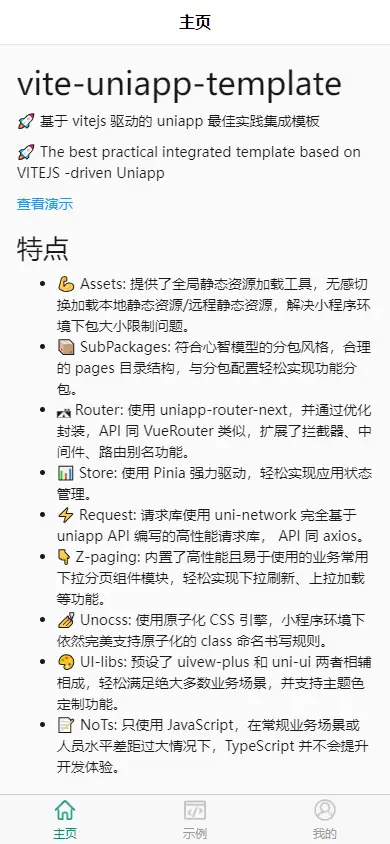

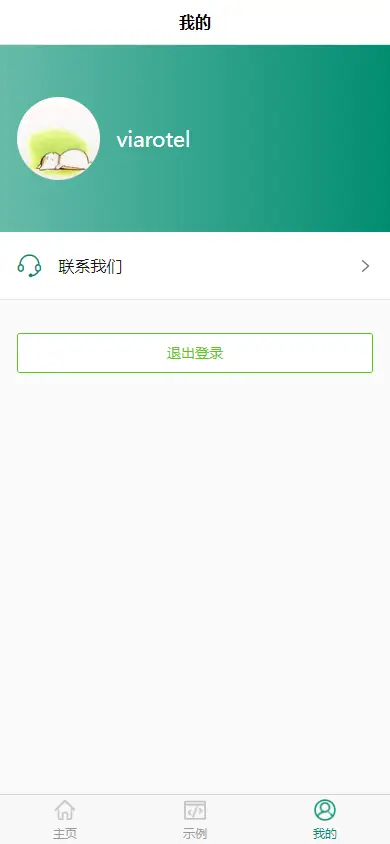
 下载 30
下载 30
 赞赏 1
赞赏 1

 下载 11200447
下载 11200447
 赞赏 1855
赞赏 1855















 赞赏
赞赏
 京公网安备:11010802035340号
京公网安备:11010802035340号