更新记录
2.1(2024-05-17)
新增
1.返回顶部单独做成组件
2.列表为空时插槽
修改兼容性问题,测试了网页/APP/微信小程序,理论上其他小程序都是兼容的(未测试)。
2.0(2024-05-17)
新增
- 列表每一项字段映射的demo.
2.列表是否需要返回顶部,字段:scrollTopShow
修改兼容性问题,测试了网页/APP/微信小程序,理论上其他小程序都是兼容的(未测试)。
1.0.0(2023-09-25)
创建
查看更多
平台兼容性
uni-app(4.0)
| Vue2 |
Vue3 |
Chrome |
Safari |
app-vue |
app-nvue |
Android |
iOS |
鸿蒙 |
| √ |
√ |
√ |
√ |
√ |
- |
√ |
√ |
- |
| 微信小程序 |
支付宝小程序 |
抖音小程序 |
百度小程序 |
快手小程序 |
京东小程序 |
鸿蒙元服务 |
QQ小程序 |
飞书小程序 |
小红书小程序 |
快应用-华为 |
快应用-联盟 |
| √ |
√ |
√ |
√ |
√ |
√ |
- |
√ |
√ |
- |
√ |
√ |
其他
列表加载
该组件自动处理了上拉加载,分页,loading,下拉刷新,数据加载完毕,返回顶部等功能,用了之后,发现真香,不用过多去做很多重复的工作,为了让任何列表组件通用,该组建没有样式,样式完全自定义,定义一次,相同的列表都能使用。
第一步,引用组件
import dyList from '@/components/dy-list/index'
// 必须给dyList的父组件指定宽高,dyList内容使用的宽高为100%
import item01 from '@/components/dy-list/item01'
// item01为自定义组件,需要多少列表样式就可以自定义多少,定义了之后类似的列表即可复用,不同列表的不同字段可以通过字段映射实现,详见示例代码
第二步,注册组件
components: {
dyList, item01
}
Props
| 参数 |
类型 |
默认值 |
说明 |
pageOption |
Object |
{current: 1,size: 10,total: 0} |
分页数据 |
list |
Array |
[] |
列表数据 |
options |
Object |
见下方 |
字段配置项 |
Options
| 字段 |
默认值 |
说明 |
loadingText |
'加载中' |
数据加载文字 |
finishTest |
'没有更多数据了' |
加载完毕文字 |
current |
'current' |
分页页码字段名 |
total |
'total' |
数据总条数字段名 |
scrollTopShow |
true |
是否需要返回顶部 |
nullBoxText |
'暂无数据' |
数据列表为空文字 |
Events
| 事件名称 |
说明 |
回调参数 |
getList |
获取数据事件 |
getList(e,successFn,failFn),e:{scrollTop:滚动距离,direction:bottom/top(上拉加载/下拉刷新)},successFn:请求成功回调,成功回调时,需要把分页总条数传入,failFn:请求失败回调 |
Slot
| 字段 |
说明 |
dyListItem |
列表内容插槽 |
nullBox |
列表内容为空插槽,使用插槽后,参数 nullBoxText 失效 |
示例代码
<template>
<view class="content">
<dyList class="dyList" ref="dyList" :options.sync="options" :list.sync="list" :pageOption.sync="pageOption"
@getList="getList">
<template slot="dyListItem">
<view class="dyListItem" v-for="(row,index) in list" :key="index">
<item01 :fieldMap="fieldMap" :row="row" :index="index" @del="del"></item01>
</view>
</template>
<view class="nullBox" slot="nullBox">没有数据</view>
</dyList>
</view>
</template>
<script>
import dyList from '@/uni_modules/dy-list/components/dy-list/index.vue'
import item01 from '@/uni_modules/dy-list/components/dy-list/item01.vue'
// item01不属于默认组件,可以替换为任何内容,所以,字段映射,属性这些不作为文档内容。
export default {
components: {
dyList,
item01
},
data() {
return {
options: {
nullBoxText: '数据不知道去哪里了',
loadingText: '拼命加载中',
finishText: '没有更多数据了',
scrollTopShow: false,
current: 'current',
total: 'total',
},
pageOption: { // 分页数据
current: 1,
size: 10,
total: 0,
},
list: [],
// 字段映射,同一个位置,不同字段,都可以用字段映射出去
fieldMap: {
field1: 'index',
field2: 'name',
}
}
},
onLoad() {
let _self = this;
},
methods: {
getList(e, success, fail) {
let _self = this;
// 模拟数据请求
let timer = setTimeout(() => {
let code = 200;
if (code === 200) {
// 添加数据时,只需要push,不能push的情况已经判断了。
for (let i = 0; i < _self.pageOption.size; i++) {
_self.list.push({
id: Math.random(),
name: 'item',
index: i,
});
}
_self.pageOption.total = 60;
success && success(_self.pageOption.total);
} else {
fail && fail();
}
}, 700)
},
del(row, index) {
this.list.splice(index, 1);
console.log(this.list);
},
}
}
</script>
<style lang="scss" scoped>
.content {
display: flex;
width: 750rpx;
height: 960rpx;
.dyList {
width: 100%;
.nullBox {
line-height: 100rpx;
text-align: center;
color: #a8a8a8;
}
}
}
</style>


 收藏人数:
收藏人数:
 购买普通授权版(
购买普通授权版( 试用
试用
 使用 HBuilderX 导入示例项目
使用 HBuilderX 导入示例项目
 赞赏(0)
赞赏(0)
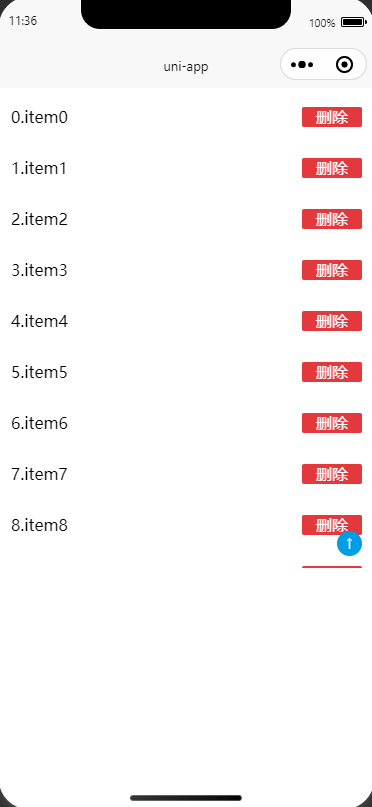

 下载 403
下载 403
 赞赏 2
赞赏 2

 下载 13741140
下载 13741140
 赞赏 1851
赞赏 1851















 赞赏
赞赏

 京公网安备:11010802035340号
京公网安备:11010802035340号