更新记录
0.1.2.6(2021-10-19) 下载此版本
加入组件的全局样式
0.1.2.5(2021-04-06) 下载此版本
组件兼容性
0.1.2.4(2021-02-22) 下载此版本
更新flex样式不兼容
查看更多平台兼容性
uni-app
| Vue2 | Vue3 | Chrome | Safari | app-vue | app-nvue | Android | iOS | 鸿蒙 |
|---|---|---|---|---|---|---|---|---|
| √ | - | - | - | - | - | - | - | - |
| 微信小程序 | 支付宝小程序 | 抖音小程序 | 百度小程序 | 快手小程序 | 京东小程序 | 鸿蒙元服务 | QQ小程序 | 飞书小程序 | 小红书小程序 | 快应用-华为 | 快应用-联盟 |
|---|---|---|---|---|---|---|---|---|---|---|---|
| - | - | - | - | - | - | - | - | - | - | - | - |
uploader
| 参数名 | 必填 | 参数 | 说明 |
|---|---|---|---|
| fileList | 是 | [] | ----参考vant-ui |
| mutiple | 否 | 布尔值 | 是否上传多个 |
| maxUpload | 否 | 1 | 最大上传数量 默认1 |
| previewSize | 否 | 160rpx | 字符类型 默认160rpx |
| deletable | 否 | 布尔值 | 是否开启关闭按钮 |
事件
| 事件名 | 返回参数 | 说明 |
|---|---|---|
| after-read | fileList | 结构参考uni-chooseImage res.fileLists 文档传送门 |
| delete | Index | 返回删除图片的索引,要做删除操作 删除对应fileList索引 |
用法
<Uploader preview-size="180rpx" :mutiple="true" :maxUpload="5" :file-list="fileList" @after-read="afterRead" @delete="onDelete" />data() {
return {
fileList: [],
}
},
methods: {
afterRead(e) {
// afterRead传过来的是一个中间文件对象
const file = e
uni.showLoading({
title: '正在上传中...',
mask: true
});
file.map(item => {
uploadFile(item.path).then(res => {
uni.hideLoading();
// 上传完毕后按照后端服务器返回的数据来操作fileList
//
this.fileList.push(res)
});
})
},
// 上传到你的服务器
uploadFile(path) {
return new Promise(resolve => {
uni.uploadFile({
url: '', //你服务器上的url
filePath: path,
name: 'file',
fileType: 'image',
cloudPath: '',
success: res => {
console.log('uploadFile res ==> ', res)
let data = JSON.parse(res.data);
if (data.code == 1) {
resolve(data.data);
}
},
fail: (err) => {
console.log('error ==>', err)
}
});
});
},
handleImage(index) {
this.fileList.splice(index)
}
}
后端返回的res数据结构
请自行根据服务器返回的res操作fileList,请不要过分依赖该示例中的uploadFile方法,按需更改
code: 1
data: {
base_url: "/uploads/images/user/20210205/aadb448bc83c18782b7503ce8006f95f.jpg",
name: "K4GZIiUyXyvpa28f14c65f4b60913d5c4ce849ec905f.jpg",
url: "xxxxxxx/uploads/images/user/20210205/aadb448bc83c18782b7503ce8006f95f.jpg"
}
debug: {request: {get: [], post: [],…}}
msg: "ä¸ä¼ æ件æå"
show: 0
time: "0.043755"

 收藏人数:
收藏人数:
 下载插件并导入HBuilderX
下载插件并导入HBuilderX
 赞赏(0)
赞赏(0)
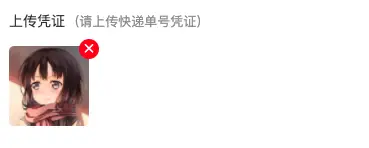
 下载 693
下载 693
 赞赏 1
赞赏 1

 下载 11178422
下载 11178422
 赞赏 1855
赞赏 1855















 赞赏
赞赏

 京公网安备:11010802035340号
京公网安备:11010802035340号