更新记录
1.0.4(2021-07-21) 下载此版本
更新了缓存逻辑,只缓存业务数据
1.0.3(2021-07-21) 下载此版本
修改了post请求缓存失效的BUG
1.0.2(2021-07-20) 下载此版本
添加了request适配语法
查看更多平台兼容性
uni-app
| Vue2 | Vue3 | Chrome | Safari | app-vue | app-nvue | Android | iOS | 鸿蒙 |
|---|---|---|---|---|---|---|---|---|
| - | - | √ | √ | √ | √ | - | - | - |
| 微信小程序 | 支付宝小程序 | 抖音小程序 | 百度小程序 | 快手小程序 | 京东小程序 | 鸿蒙元服务 | QQ小程序 | 飞书小程序 | 小红书小程序 | 快应用-华为 | 快应用-联盟 |
|---|---|---|---|---|---|---|---|---|---|---|---|
| √ | √ | √ | √ | - | - | - | √ | - | - | √ | √ |
其他
| 多语言 | 暗黑模式 | 宽屏模式 |
|---|---|---|
| × | × | √ |
gt-axios-request
介绍
根据 axios 封装的 request 网络请求
一个 request 插件,支持拦截器、Promise、缓存、加载动画
uni-axios
使用 axios 封装 request 网络请求库
安装
- 使用 HBuilderX 导入插件或者下载压缩包把文件解压到 js_sdk 目录下
- 在@/uni_modules/gt-axios-request/目录下, 安装 axios
npm install
使用方式:
1、[添加uni_modules插件](https://uniapp.dcloud.io/uni_modules?id=%e4%bd%bf%e7%94%a8-uni_modules-%e6%8f%92%e4%bb%b6)gt-axios-request到指定的项目
2. 修改config.js中的API接口 如下:
'@/uni_modules/gt-axios-request/js_sdk/config.js'
axios.defaults.baseURL = '你要修改的服务器地址'
3、在项目的main.js文件中引入install.js 如下:
// 引入 gt-axios-request
import { install as http } from '@/uni_modules/gt-axios-request/js_sdk/install.js'
Vue.use(http)
4. api/index.js 如下:
export const TEST_DATA = '/game/list'
export const GAME_DATA = '/game/data'
5、在pages文件中直接使用 如下:
import { GAME_DATA, TEST_DATA } from 'api'
receiveCMS() {
const data = {
"Page": 1,
"Limit": 10
}
this.$http.post(TEST_DATA, data, { showLoading: true }).then(res => {
console.log("🚀 ~ file: index.vue ~ line 33 ~ this.$http.post ~ res", res)
})
},
async receiveCMSAsync() {
const data = {
"Page": 1,
"Limit": 10
}
const res = await this.$http.post(TEST_DATA, data)
console.log("🚀 ~ file: index.vue ~ line 43 ~ receiveCMSAsync ~ res", res)
},
receiveMember() {
// 开启缓存,设置缓存时间为一个小时,缓存的模式为localStorage
const data = {}
this.$http.get(GAME_DATA, data).then(res => {
console.log("🚀 ~ file: index.vue ~ line 47 ~ this.$http.get ~ res", res)
})
},
async receiveMemberAsync() {
// 开启缓存,设置缓存时间为一个小时,缓存的模式为localStorage
const data = {}
const res = await this.$http.get(GAME_DATA, data, { showLoading: true, cache: true, expires: 1000 * 60 * 60 })
console.log("🚀 ~ file: index.vue ~ line 54 ~ receiveMemberAsync ~ res", res)
}

 收藏人数:
收藏人数:
 下载插件并导入HBuilderX
下载插件并导入HBuilderX
 下载插件ZIP
下载插件ZIP
 赞赏(0)
赞赏(0)
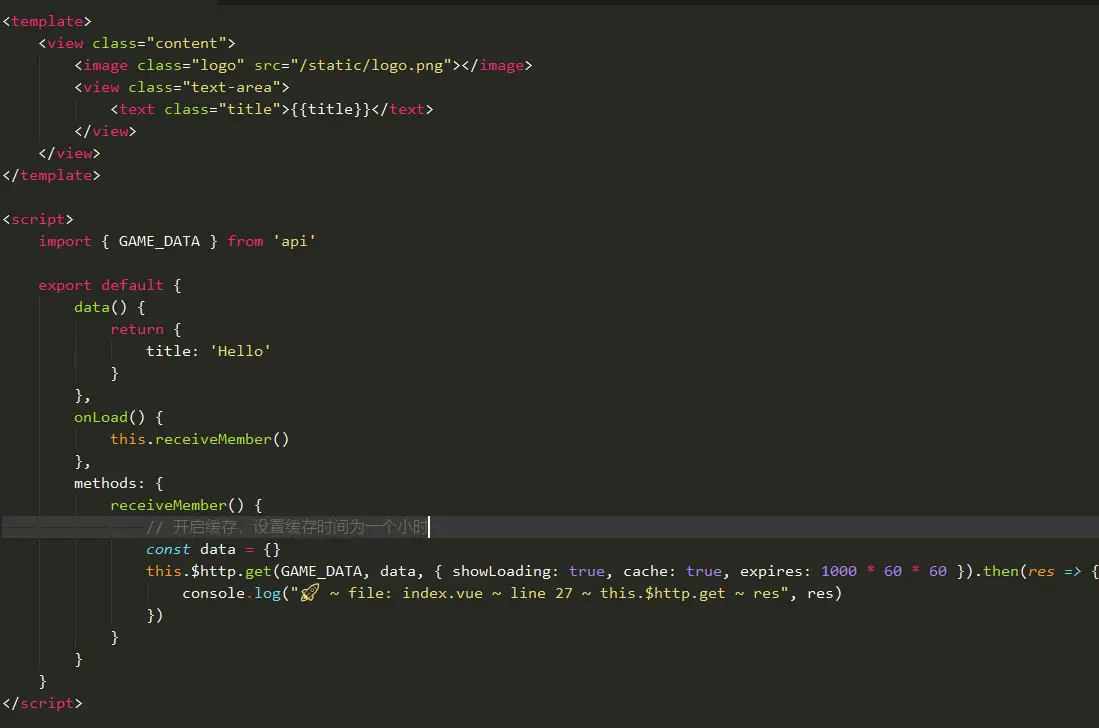
 下载 4174
下载 4174
 赞赏 0
赞赏 0

 下载 11260431
下载 11260431
 赞赏 1860
赞赏 1860















 赞赏
赞赏

 京公网安备:11010802035340号
京公网安备:11010802035340号