更新记录
3.0(2021-11-03) 下载此版本
1.根据滑动来控制图片切换 2.可自动播放
2.0(2021-10-26) 下载此版本
1.更新image标签为view标签,可以根据需求任意循环其他内容。 2.更改默认的切换效果
1.0(2021-10-18) 下载此版本
v1.0 简单的图片切换
查看更多平台兼容性
uni-app
| Vue2 | Vue3 | Chrome | Safari | app-vue | app-nvue | Android | iOS | 鸿蒙 |
|---|---|---|---|---|---|---|---|---|
| √ | - | √ | √ | - | - | - | - | - |
| 微信小程序 | 支付宝小程序 | 抖音小程序 | 百度小程序 | 快手小程序 | 京东小程序 | 鸿蒙元服务 | QQ小程序 | 飞书小程序 | 小红书小程序 | 快应用-华为 | 快应用-联盟 |
|---|---|---|---|---|---|---|---|---|---|---|---|
| √ | √ | √ | √ | - | - | - | √ | - | - | - | - |
使用说明
<template>
<view style="overflow: hidden;height: 100vh;">
<view class="my-box">
<vastwu-imgbox :list="list" :offsetX="16" :offsetY="-16" @slideclick="slideclick" :dur="3000"></vastwu-imgbox>
</view>
</view>
</template>
<script>
import vastwuImgbox from '@/components/vastwu-imgbox/vastwu-imgbox.vue'
export default {
data() {
return {
list: [{
imgUrl: 'https://gimg2.baidu.com/image_search/src=http%3A%2F%2Fpic.51yuansu.com%2Fpic%2Fcover%2F00%2F28%2F39%2F5802d6517a049_610.jpg&refer=http%3A%2F%2Fpic.51yuansu.com&app=2002&size=f9999,10000&q=a80&n=0&g=0n&fmt=jpeg?sec=1638511208&t=125e69707bc4520ed0e4cfaad2635d8e'
},
{
imgUrl: 'https://gimg2.baidu.com/image_search/src=http%3A%2F%2Fpic.51yuansu.com%2Fpic%2Fcover%2F00%2F28%2F39%2F5802d6517a049_610.jpg&refer=http%3A%2F%2Fpic.51yuansu.com&app=2002&size=f9999,10000&q=a80&n=0&g=0n&fmt=jpeg?sec=1638511208&t=125e69707bc4520ed0e4cfaad2635d8e'
},
{
imgUrl: 'https://gimg2.baidu.com/image_search/src=http%3A%2F%2Fpic.51yuansu.com%2Fpic%2Fcover%2F00%2F28%2F39%2F5802d6517a049_610.jpg&refer=http%3A%2F%2Fpic.51yuansu.com&app=2002&size=f9999,10000&q=a80&n=0&g=0n&fmt=jpeg?sec=1638511208&t=125e69707bc4520ed0e4cfaad2635d8e'
}
]
}
},
components: {
vastwuImgbox
},
methods: {
slideclick(url) {
console.log(url)
}
}
}
</script>
<style lang="scss" scoped>
.my-box {
position: relative;
margin: 0 auto;
margin-top: 30px;
width: 80%;
}
.lookmore {
position: absolute;
width: 136rpx;
height: 53rpx;
bottom: 95rpx;
left: 38%;
z-index: 110;
}
</style>参数说明
| 参数名 | 类型 | 默认值 | 说明 |
|---|---|---|---|
| list | Array | [{imgUrl:''}] | 图片数组 |
| offsetX | Number | 10 | 横向偏移量 |
| offsetY | Number | 10 | 纵向偏移量 |
| auto | Boolean | true | 是否自动播放 |
| dur | Number | 5000 | 自动播放时长间隔 |
其他
因为slot在微信小程序环境中不兼容遍历写法,所以没有提供自定义插槽,如需修改自定义按钮,可以直接在组件中修改
<!-- 可自定义内容 -->
<image class="lookmore" @click.stop="slideclick(item)" src="https://cdn.img.telefen.com/Permerchant/mingpian/lookmore.png"></image>


 收藏人数:
收藏人数:
 下载插件并导入HBuilderX
下载插件并导入HBuilderX
 赞赏(0)
赞赏(0)

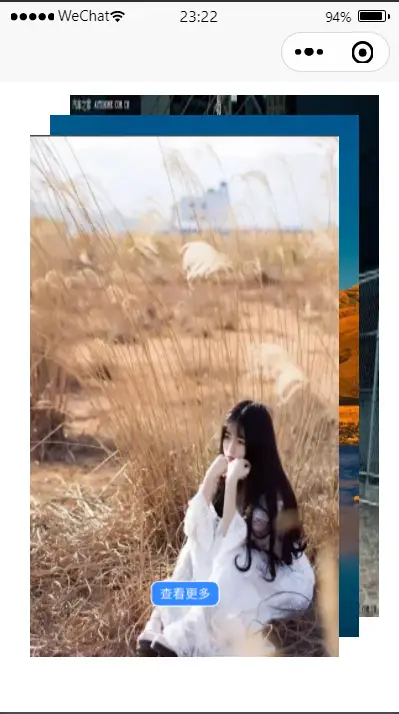

 下载 1815
下载 1815
 赞赏 0
赞赏 0

 下载 11276159
下载 11276159
 赞赏 1860
赞赏 1860















 赞赏
赞赏

 京公网安备:11010802035340号
京公网安备:11010802035340号