更新记录
1.0.0(2019-10-01) 下载此版本
构建完成,持续完善
平台兼容性
[TOC]
目录结构
- uni-date.vue 计时器组件组件
- uni-format.vue 时间转换组件组件
- utils.filter.js 核心业务处理脚本
计时器组件
使用方法
直接使用
index.vue
<template>
<view class="e-page">
{{ utils.friendlyDate(timestamp) }}
</view>
</template>
<script>
// 直接使用办法
import utils from '@/components/shoyu-date/utils.filter.js';
// 直接使用办法 End
export default {
data() {
return {
// 直接使用需要进行声明
utils: utils,
// 直接使用需要进行声明 End
date: '2019-10-01 08:00:00'
};
},
onLoad() {
let that = this;
// 时间转换为时间戳
// 如果是时间戳直接传递,无需转换
that.timestamp = new Date(this.date).getTime();
console.log(that.timestamp);
},
methods: {}
};
</script>组件使用
index.vue
<template>
<view class="e-page">
<uni-date class="inline" :timestr="date"></uni-date>
</view>
</template>
<script>
// 组件引用办法
import uniDate from '@/components/shoyu-date/uni-date.vue';
// 组件引用办法 End
export default {
components: { uniDate },
data() {
return {
// 如果不传小时的话,计算以每天8点开始计算
date: '2019-10-01 08:00:00',
};
},
onLoad() {
let that = this;
},
methods: {}
};
</script>时间转换组件
使用方法
直接使用
index.vue
<template>
<view class="e-page">
{{ utils.timeTodate('Y-m-d H:i:s index', timestamp) }}
</view>
</template>
<script>
// 直接使用办法
import utils from '@/components/shoyu-date/utils.filter.js';
// 直接使用办法 End
export default {
data() {
return {
// 直接使用需要进行声明
utils: utils,
// 直接使用需要进行声明 End
date: '2019-10-01 08:00:00'
};
},
onLoad() {
let that = this;
// 时间转换为时间戳
// 如果是时间戳直接传递,无需转换
that.timestamp = new Date(this.date).getTime();
console.log(that.timestamp);
},
methods: {}
};
</script>组件使用
index.vue
<template>
<view class="e-page">
<uni-format class="inline" format="Y-m-d H:i:s index" :timestr="date"></uni-format>
</view>
</template>
<script>
// 组件引用办法
import uniDate from '@/components/shoyu-date/uni-date.vue';
// 组件引用办法 End
export default {
components: { uniDate },
data() {
return {
// 如果不传小时的话,计算以每天8点开始计算
date: '2019-10-01 08:00:00',
};
},
onLoad() {
let that = this;
},
methods: {}
};
</script>特殊情况
组件传递时间戳的方法
index.vue
<uni-date class="inline" :timestr="timestamp"></uni-date> <uni-format class="inline" format="Y-m-d H:i:s index" :timestr="timestamp"></uni-format>uni-date.vue
<script>
import utils from './utils.filter.js';
export default {
name: 'UniDate',
data() {
return {
utils: utils
};
},
created() {
console.log(this.timestr);
// 如果传递来的是时间戳
this.timestamp = this.timestr;
// this.timestamp = new Date(this.timestr).getTime();
},
props: {
timestr: {
type: [String],
default: ''
}
}
};
</script>uni-format.vue
<script>
import utils from './utils.filter.js';
export default {
name: 'UniFomat',
data() {
return {
utils: utils
};
},
created() {
console.log(this.timestr);
// 如果传递来的是时间戳
this.timestamp = this.timestr;
// this.timestamp = new Date(this.timestr).getTime();
},
props: {
format: {
type: [String],
default: 'Y-m-d H:i:s'
},
timestr: {
type: [String],
default: ''
}
}
};
</script>

 收藏人数:
收藏人数:
 https://gitee.com/shoyu/ShoYu-Date.git
https://gitee.com/shoyu/ShoYu-Date.git
 下载插件并导入HBuilderX
下载插件并导入HBuilderX
 下载示例项目ZIP
下载示例项目ZIP
 赞赏(0)
赞赏(0)
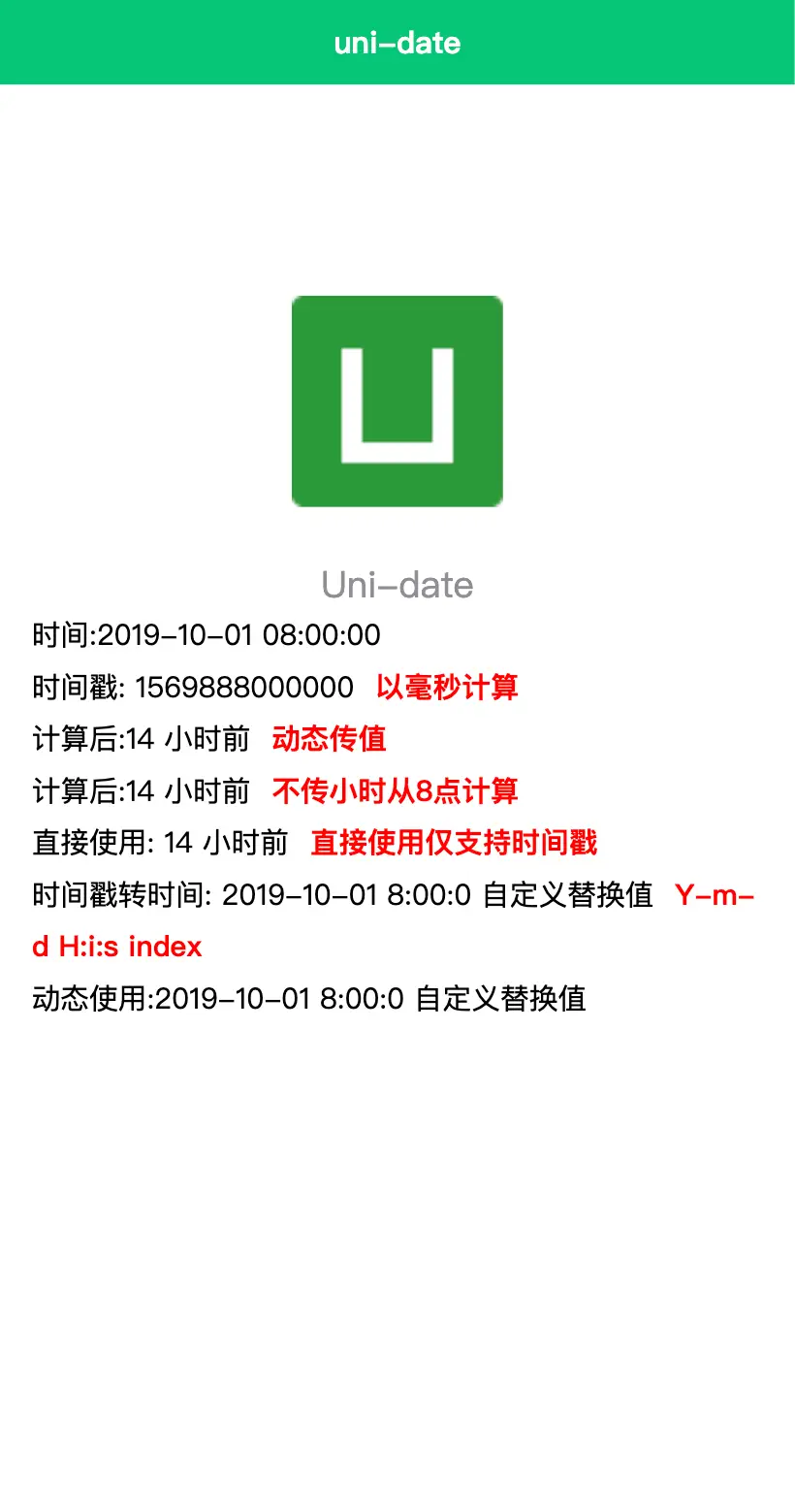
 下载 1659
下载 1659
 赞赏 0
赞赏 0

 下载 11193836
下载 11193836
 赞赏 1854
赞赏 1854















 赞赏
赞赏

 京公网安备:11010802035340号
京公网安备:11010802035340号