更新记录
1.0(2022-08-14) 下载此版本
请见插件说明
平台兼容性
uni-app
| Vue2 | Vue3 | Chrome | Safari | app-vue | app-nvue | Android | iOS | 鸿蒙 |
|---|---|---|---|---|---|---|---|---|
| √ | - | - | - | - | - | - | - | - |
| 微信小程序 | 支付宝小程序 | 抖音小程序 | 百度小程序 | 快手小程序 | 京东小程序 | 鸿蒙元服务 | QQ小程序 | 飞书小程序 | 小红书小程序 | 快应用-华为 | 快应用-联盟 |
|---|---|---|---|---|---|---|---|---|---|---|---|
| - | - | - | - | - | - | - | - | - | - | - | - |
下载svg-inline-loader
npm install svg-inline-loader -D
vue.config.js文件中配置svg的loader
const path = require('path')
module.exports = {
chainWebpack: config => {
const svgRule = config.module.rule('svg')
svgRule.uses.clear()
svgRule
.use('svg-inline-loader')
.loader(path.resolve(__dirname, './node_modules/svg-inline-loader'))
.options({
removeTags: true,
removingTags: ['p-id', 'id', 'class', 'title', 'desc', 'defs', 'style'],
removingTagAttrs: ['fill', 't', 'version', 'p-id', 'id', 'class', 'title', 'desc', 'defs',
'style', 'width', 'height', 'xmlns', 'xmlns:xlink'
]
})
}
}在static文件夹下创建svgs文件夹 ,将需要引用的svg文件放入该文件夹
全局组件svg-icon.vue
<template>
<text v-html="svg"></text>
</template>
<script>
/*
@property {String} name 引用的svg文件名 路径:@/static/svgs/
@property {String} color 颜色
@property {Number|String}, width 宽度 默认 30 单位:rpx
@property {Number|String}, height 高度 默认 30 单位:rpx
*/
export default {
props:{
name:{
type:String,
},
color:{
type:String
},
width:{
type:Number|String,
default:()=>30
},
height:{
type:Number|String,
default:()=>30
}
},
data() {
return {
svg:'',
}
},
mounted() {
const svg=require('@/static/svgs/'+this.name+'.svg')
this.svg=svg.replace(/<svg(.+)viewBox/,`<svg fill=${this.color||null} width=${uni.upx2px(this.width)} height=${uni.upx2px(this.height)} viewBox`)
},
}
</script>
<style scoped>
</style>
main.js中全局注册组件
import Vue from 'vue'
import svgIcon from './components/svg-icon.vue'
Vue.component("svgIcon", svgIcon);在vue中使用组件
<svgIcon name="edit" width="60" height="60" color="blue"></svgIcon>
<svgIcon name="delete" width="60" height="60" color="red"></svgIcon>

 收藏人数:
收藏人数:
 https://github.com/little-cyy/uniapp-svgIcon
https://github.com/little-cyy/uniapp-svgIcon
 下载插件并导入HBuilderX
下载插件并导入HBuilderX
 下载插件ZIP
下载插件ZIP
 赞赏(0)
赞赏(0)
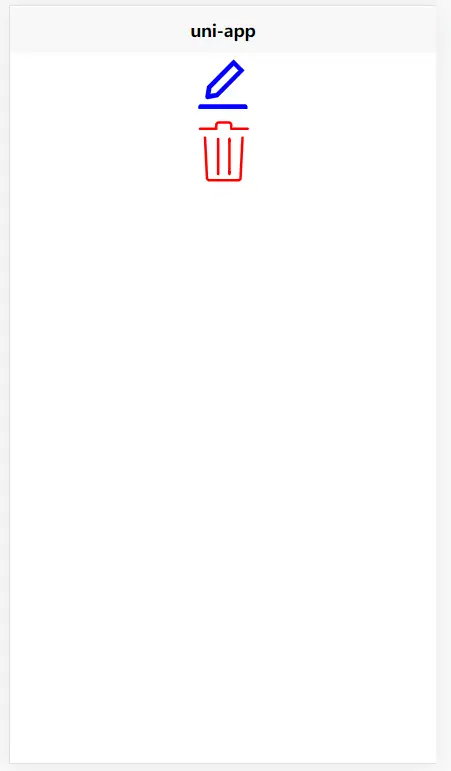
 下载 338
下载 338
 赞赏 0
赞赏 0

 下载 13750190
下载 13750190
 赞赏 1851
赞赏 1851















 赞赏
赞赏

 京公网安备:11010802035340号
京公网安备:11010802035340号