更新记录
1.0.2(2024-05-10)
下载此版本
样式调整
1.0.1(2024-04-16)
下载此版本
按钮样式微调
1.0.0(2024-04-16)
下载此版本
通用按钮
查看更多
平台兼容性
uni-app
| Vue2 |
Vue3 |
Chrome |
Safari |
app-vue |
app-nvue |
Android |
iOS |
鸿蒙 |
| √ |
- |
√ |
- |
√ |
- |
- |
- |
- |
| 微信小程序 |
支付宝小程序 |
抖音小程序 |
百度小程序 |
快手小程序 |
京东小程序 |
鸿蒙元服务 |
QQ小程序 |
飞书小程序 |
小红书小程序 |
快应用-华为 |
快应用-联盟 |
| √ |
- |
- |
- |
- |
- |
- |
- |
- |
- |
- |
- |
其他
tf-button
tf-menu
- 组件作用
- 组件引用例子
<template>
<view class="content">
<TfButton
text="取消"
@click="btn"
>
</TfButton>
<TfButton
type='primary'
text="确认"
@click="btn"
>
</TfButton>
</view>
</template>
<script>
import TfButton from '../../uni_modules/tf-button/components/tf-button/tf-button.vue'
export default {
components:{
TfButton
},
data() {
return {
}
},
onLoad() {
},
methods: {
btn(){
console.log('触发了点击')
}
}
}
</script>
<style scoped>
.content{
display: flex;
}
</style>
- 组件属性说明
| 属性名 |
类型 |
默认值 |
说明 |
| text |
String |
按钮 |
按钮文字 |
| type |
String |
default |
按钮的样式类型,可选值primary / success / info/ warning / error |
| hairLine |
Boolean |
false |
是否显示按钮的细边框 |
| disabled |
Boolean |
false |
是否禁用 |
| loading |
Boolean |
false |
按钮名称前是否带 loading 图标 |
| plain |
Boolean |
false |
按钮是否镂空,背景色透明 |
| customStyle |
Object |
{"fontSize":'30rpx',"width":'264rpx',"height":'64rpx'} |
对按钮的自定义样式,对象形式 |
- 组件方法说明
| 事件名 |
说明 |
回调参数 |
| click |
点击按钮事件 |
- |


 收藏人数:
收藏人数:
 下载插件并导入HBuilderX
下载插件并导入HBuilderX
 赞赏(0)
赞赏(0)
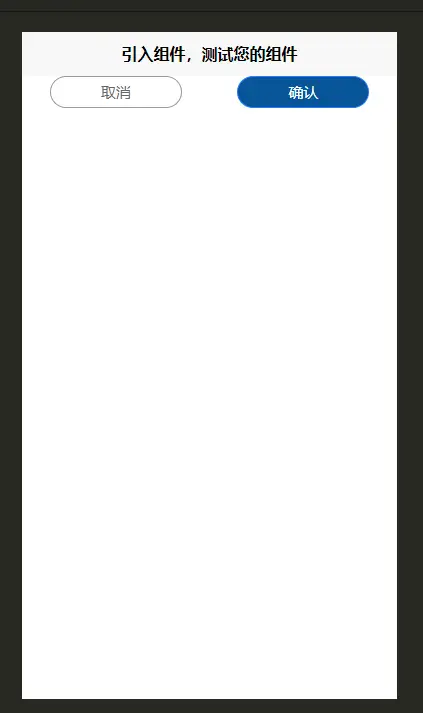
 下载 37
下载 37
 赞赏 0
赞赏 0

 下载 11209588
下载 11209588
 赞赏 1858
赞赏 1858















 赞赏
赞赏

 京公网安备:11010802035340号
京公网安备:11010802035340号