更新记录
V1.0.0(2021-11-16) 下载此版本
1.首次上传
平台兼容性
uni-app
| Vue2 | Vue3 | Chrome | Safari | app-vue | app-nvue | Android | iOS | 鸿蒙 |
|---|---|---|---|---|---|---|---|---|
| √ | - | - | - | √ | - | - | - | - |
| 微信小程序 | 支付宝小程序 | 抖音小程序 | 百度小程序 | 快手小程序 | 京东小程序 | 鸿蒙元服务 | QQ小程序 | 飞书小程序 | 小红书小程序 | 快应用-华为 | 快应用-联盟 |
|---|---|---|---|---|---|---|---|---|---|---|---|
| √ | - | - | - | - | - | - | - | - | - | - | - |

页面代码:
<view>
<view class="" style="height: 300rpx;margin-bottom: 20rpx;">
<image src="/static/img.png" style="width: 100%;height: 100%;"></image>
</view>
<view class="" id="tab">
<jsFixedTab :topHeight="topHeight" :topDistance="topDistance" :activeIndex="activeIndex" @chooseItem="chooseItem" :list="list"></jsFixedTab>
</view>
<view class="">
内容区域
<view class="" v-for="i in 10">
<view class="" style="">
{{i + 1}}
</view>
<image src="/static/img.png" style="width: 100%;height: 300rpx;"></image>
</view>
</view>
</view>引入组件:
import jsFixedTab from "@/components/js-fixedTab/js-fixedTab.vue"
export default {
components:{
jsFixedTab
},
data() {
return {
topHeight: 0, //距顶部的距离
topDistance: 0,//滑动的距离
activeIndex:0,
list:['语文','数学','英语','政治','地理','历史'],
}
},
onLoad() {
const query = uni.createSelectorQuery().in(this).select('#tab');
query.boundingClientRect(data => {
this.topHeight = data.top;
}).exec();
},
onPageScroll(res) {
this.topDistance = res.scrollTop
},
methods: {
chooseItem(e){
this.activeIndex = e
}
}
}

 收藏人数:
收藏人数:
 下载插件并导入HBuilderX
下载插件并导入HBuilderX
 赞赏(0)
赞赏(0)

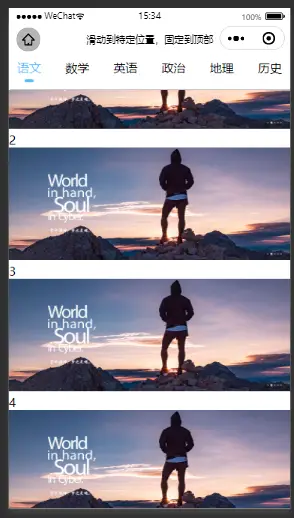
 下载 1066
下载 1066
 赞赏 3
赞赏 3

 下载 11231099
下载 11231099
 赞赏 1860
赞赏 1860















 赞赏
赞赏

 京公网安备:11010802035340号
京公网安备:11010802035340号